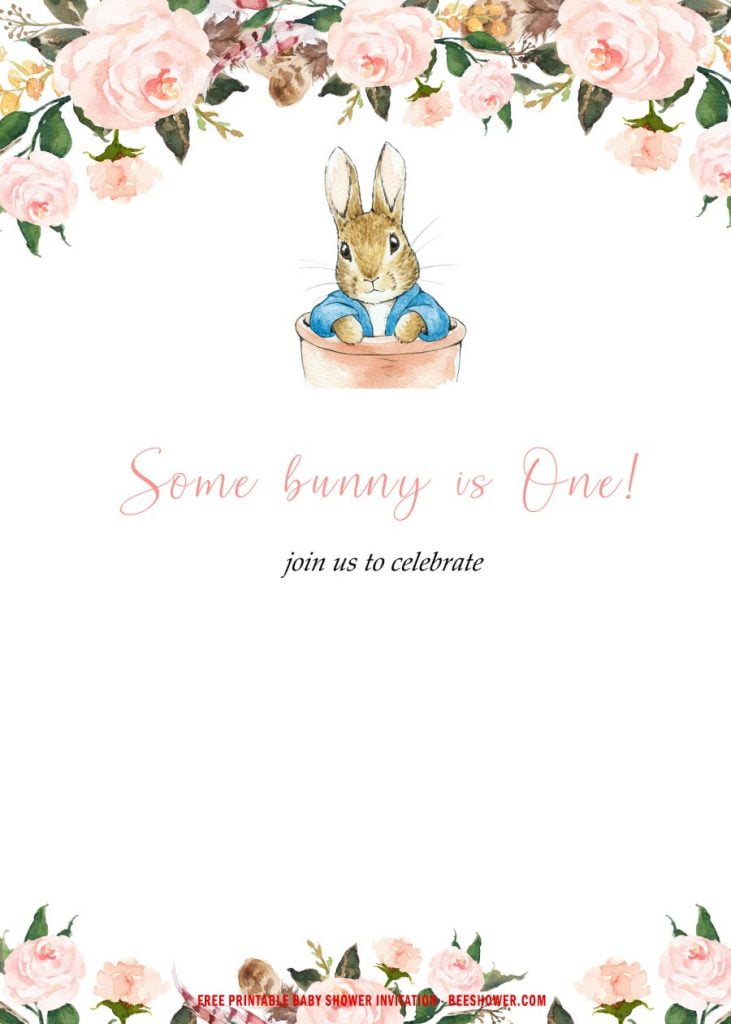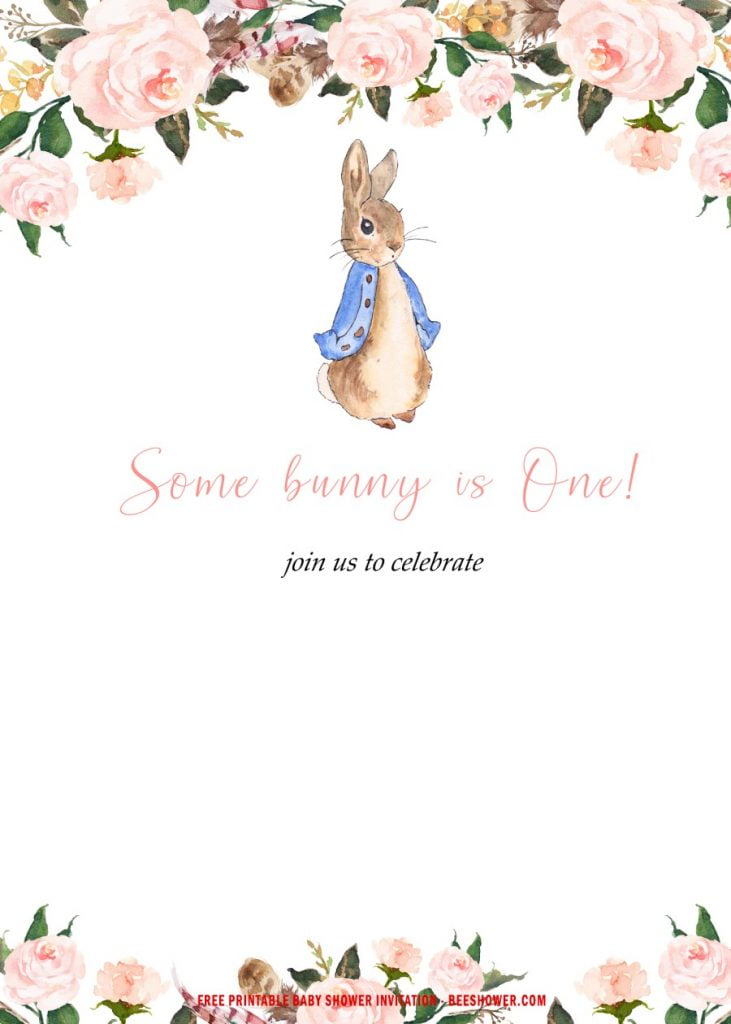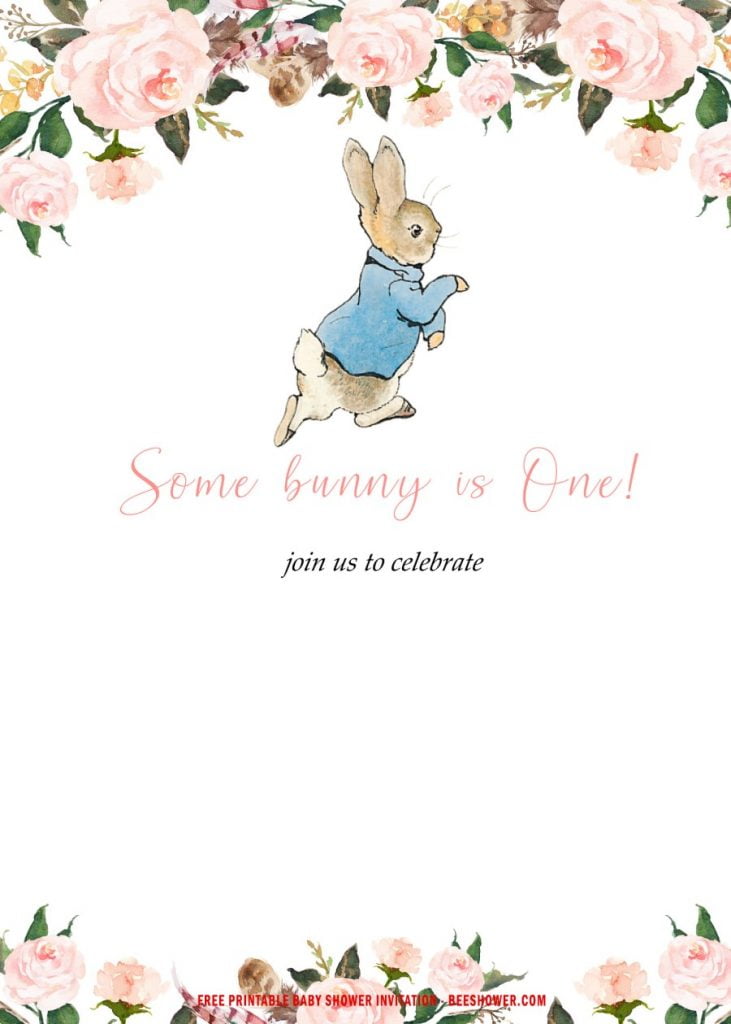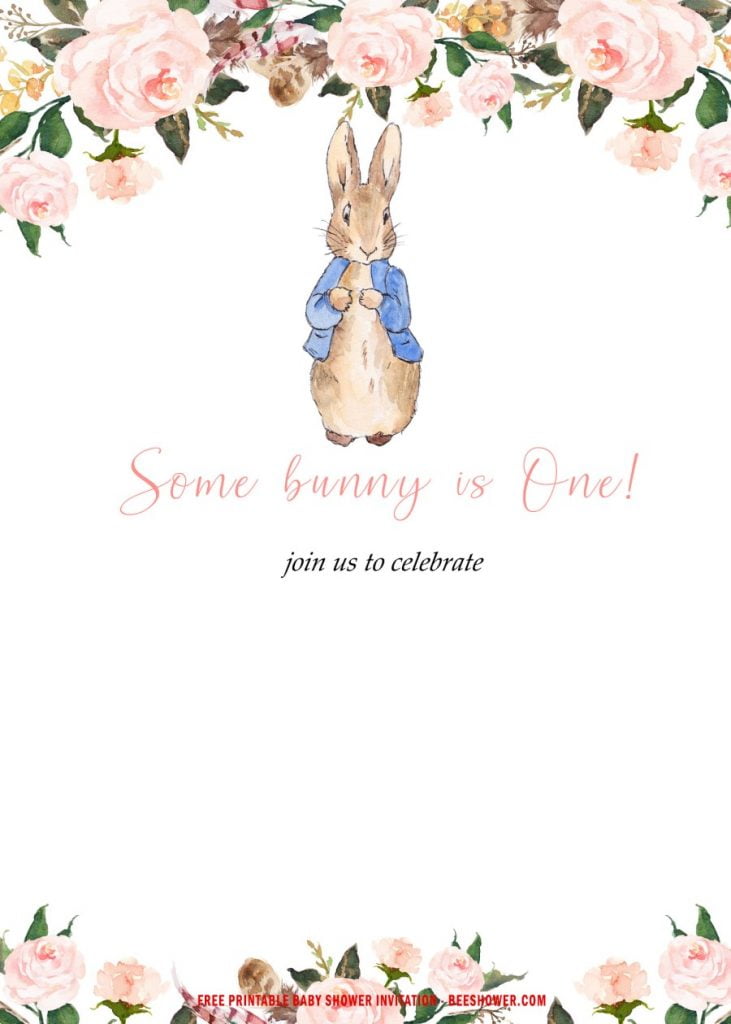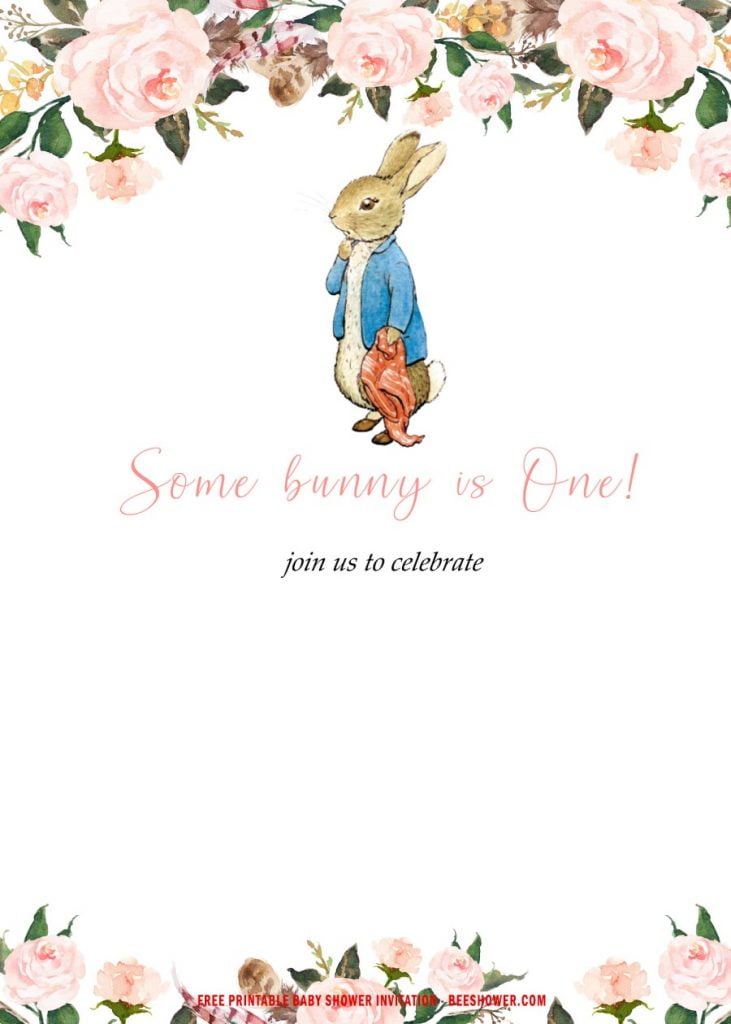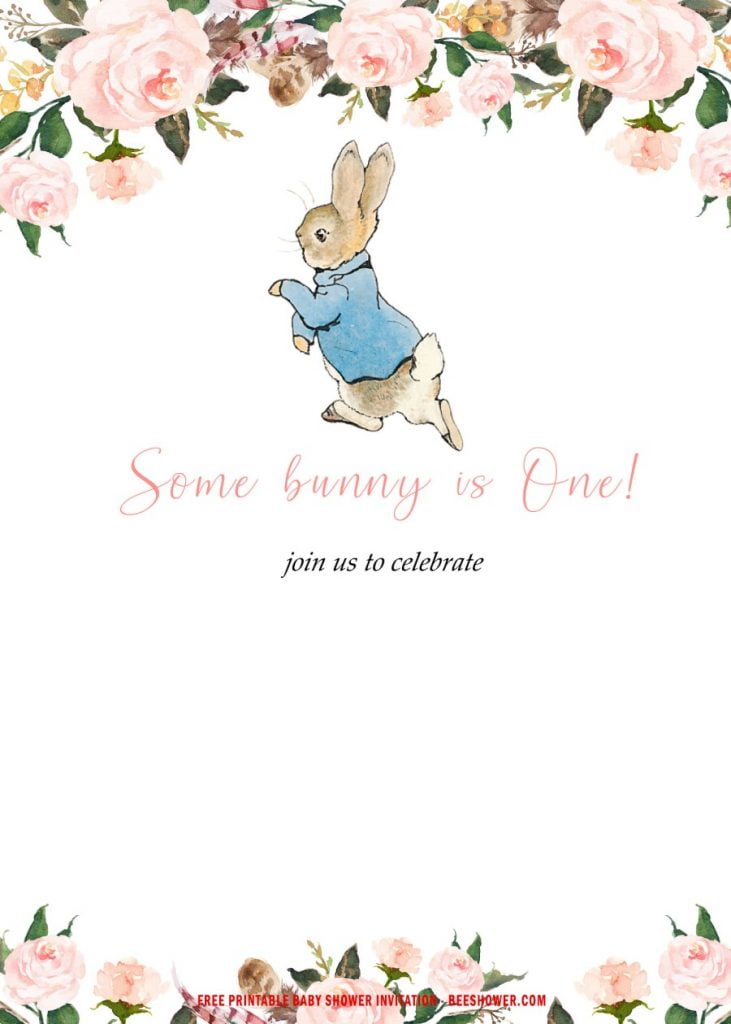Why having a Baby Shower is so important?
A baby shower is a sort of celebration that goes from the planning and preparation, and a chance to honor your wife with her new born baby with family and friends. So there are many emotional expressions that people wish to give and take. Drafting an invitation card is on top of your to-do-list, there are so many innovative ideas and the above all of this are, how funny your theme is going to be?. The good news is you can browse all of them on our site, and you can make it as yours without spending your pocket money on it! You can go for our simple template ideas to our fully decorated themes, and soon enough, your time will be consumed by the bundle of joy!
Anyway, in this special moment, you can make this exclusive Some Bunny template as your invitation card for absolutely free. This lovely Bunny themed template has stunning design ideas, at the top and bottom of your card will be decorated with a variety of flowers that has beautiful and nice colors saturation, along with adorable bunny poses to adorn your invitation card. There are six of them, you can choose which ones is suitable for you, or sure you can have it all, you only need to click on your desired template, then right click on them – choose “save image as”, and your template will saved automatically on your default download location.
Free Some Bunny Baby Shower Invitation Templates
To open your file, you can use simple third-party app such as Paint and Ms. Word. Your preferred text can be placed right under the “join us to celebrate” and also adding your baby’s photo is a good idea. After you have done with the customization, get ready to print your template design, for the printed material you can buy cardstock paper at your nearby local shop, because this one is relatively easy to find and has various kinds of textures and colors. Then, you can jump to the final steps to print your invitation card, “Open your template (use Paint or Ms. Word), Go to the File tab and choose Print and hit your Enter key or you can do a little trick by using Printing shortcut (Ctrl + P).