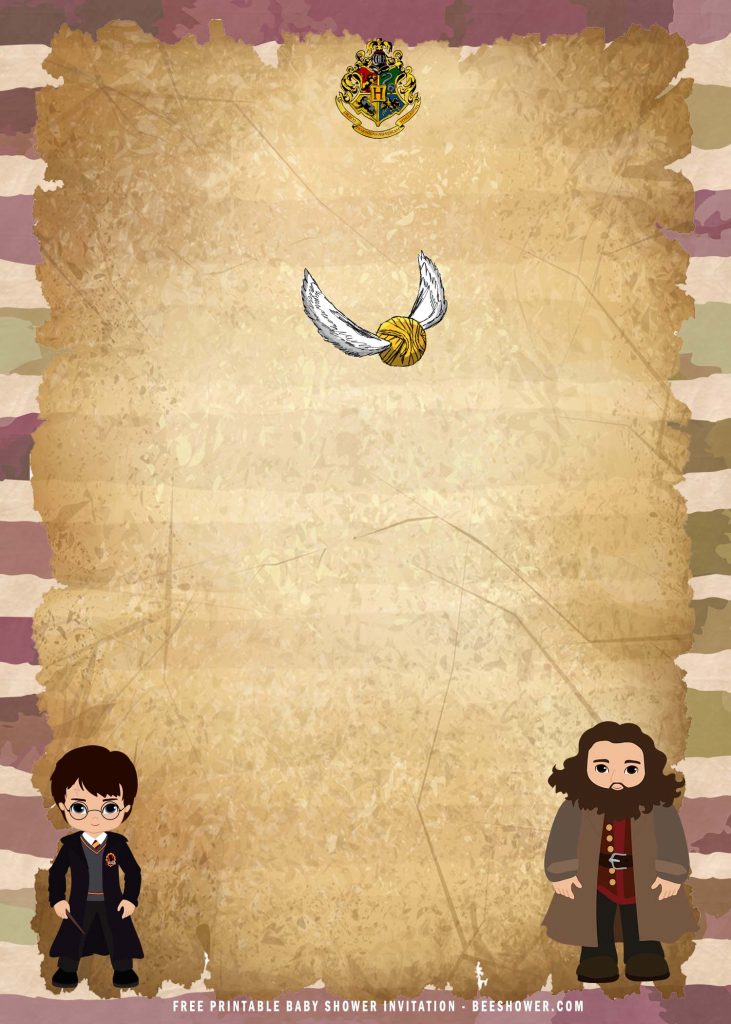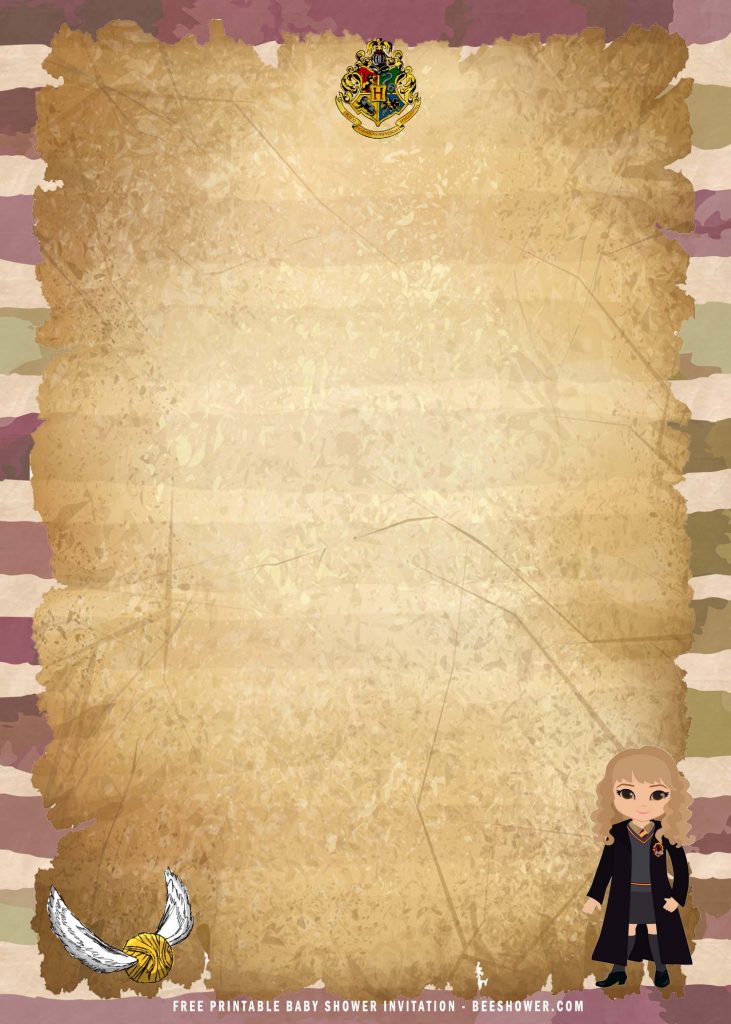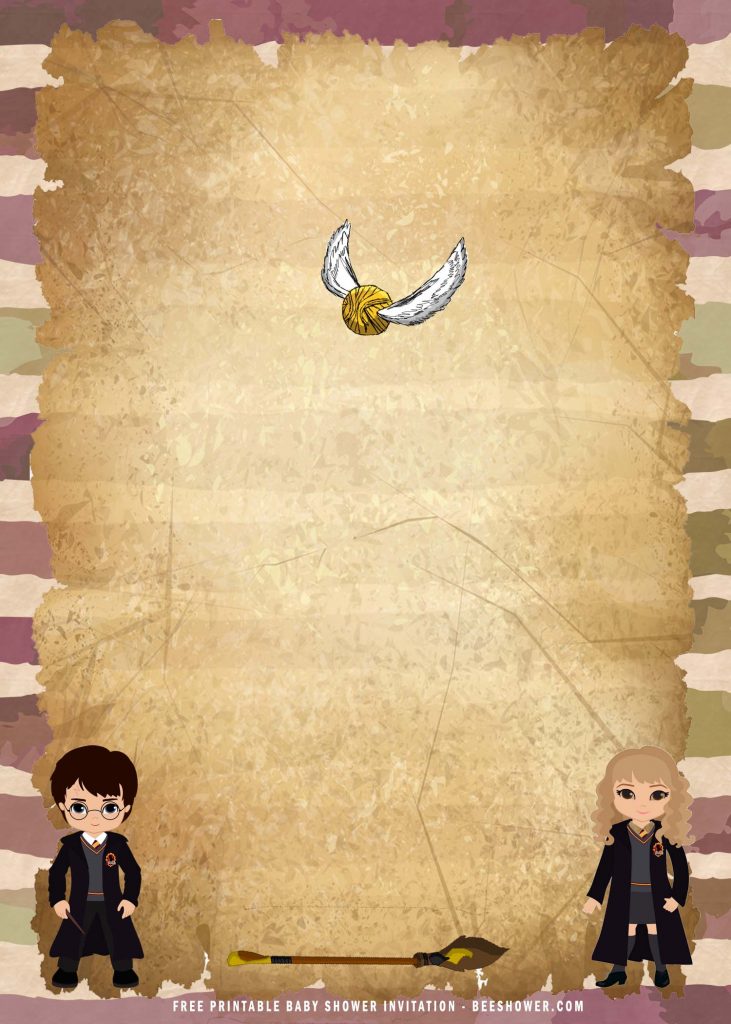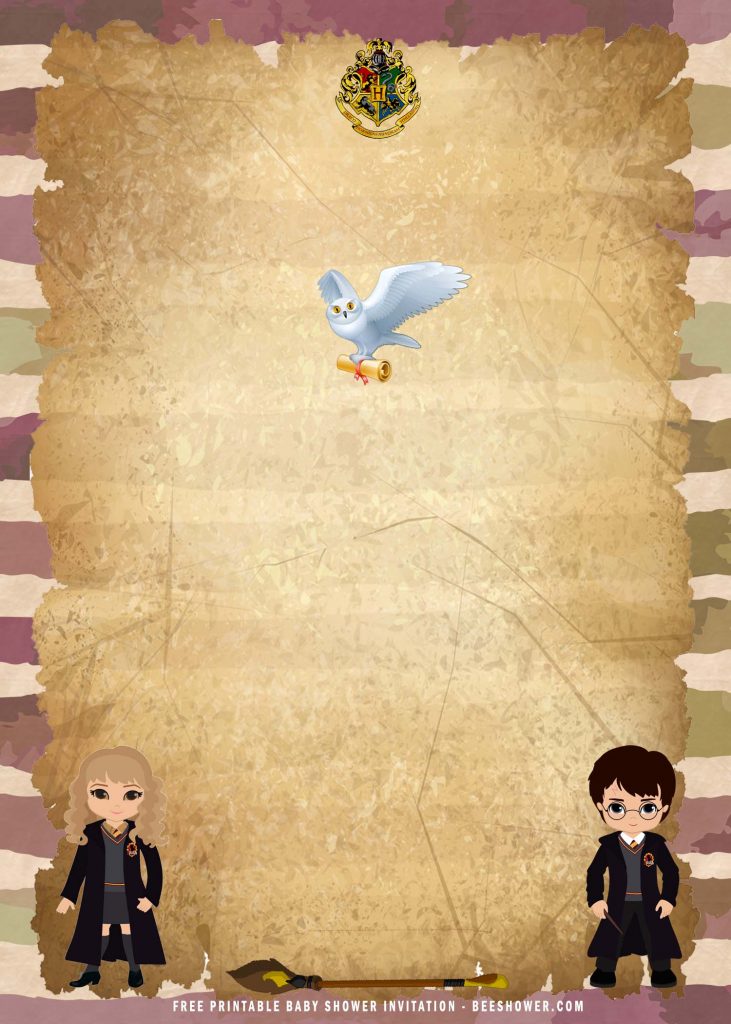When it comes to a baby shower, you might have a thought of planning your whole baby shower on party planner, right? But this one typically costs around $100 and can up to $1.000, it depends on how many guests did you invite? Where the event is going to be held? How your invitation will look like? For that reason, many baby showers are held in a home with finger foods provided by the host or new parent, so they typically lower the number of the invited guests to 15-40 guests, to make sure this event doesn’t have to be an expensive production. FYI, baby shower invitation typically range from 30 cents to $1 each for pre-printed invitations and $1-$3 each for custom-printed invitations. Can you imagine if you are going to invite 50 people with custom-printed invites, you will need to spend at least $150 only for drafting and crafting your invitation.
Therefore, when it’s possible, you should try to make it as low as 5 percent of your budget, and to realize this project we have a good recommendation for you to use it as your invitation card design. If you are someone that love Harry Potter’s series so much, you will being in love with these Harry Potter template design. It comes with stunning rustic-vintage finishes and stripes on its background, along with the Hogwarts School’s Logo, as well as the famous Harry Potter and his flying broomstick to make it even more legit. You can print them out using your own printer device, and either use card-stock paper or text paper as you printing material.
Free Printable Harry Potter Baby Shower Invitation Templates
There are six different styles, choose which ones is your favorite or sure you can get all of them, and it’s completely free. If you are wondering about How to download these cute template, this following steps will help you out:
- Move your mouse pointer and click on each one of them
- Wait a moment – a new pop up page will appear, then right click
- Choose “save image as”, and tap “Enter” on your keyboard
- Your download process will be started shortly
- To open and edit the template, use a simple app like Ms. Paint and Word.