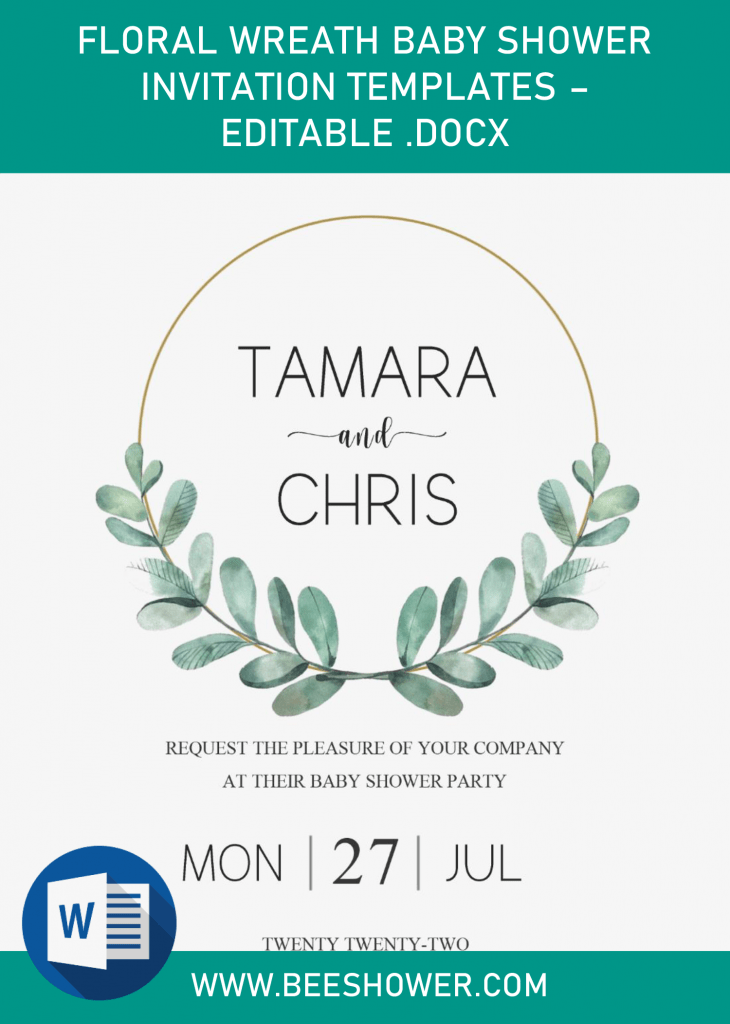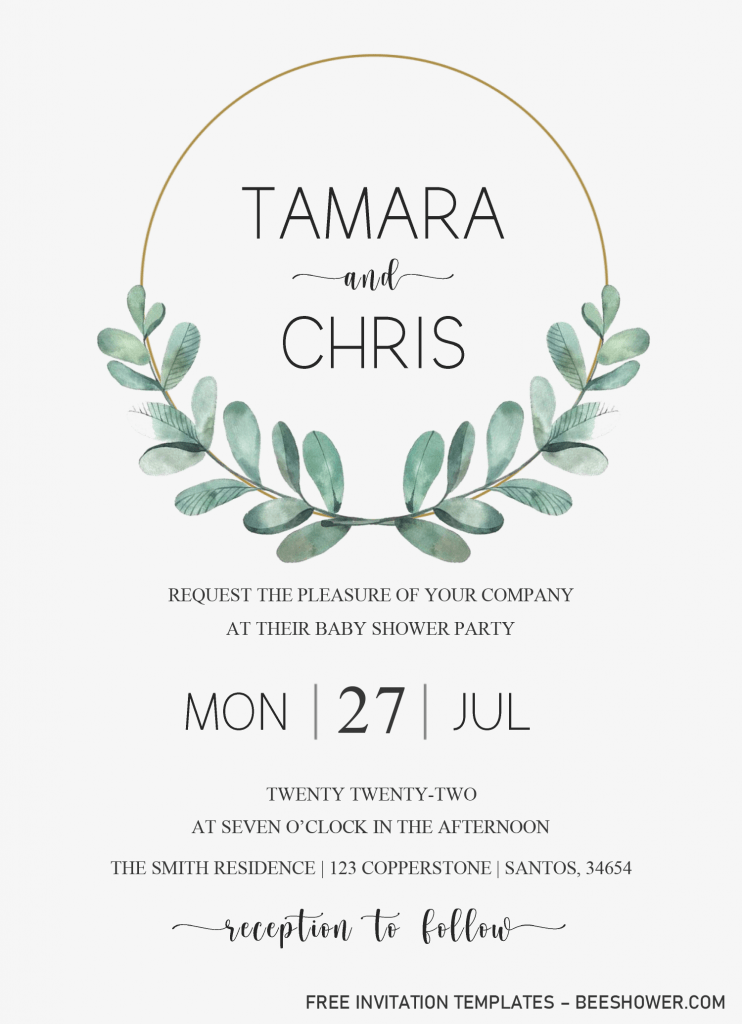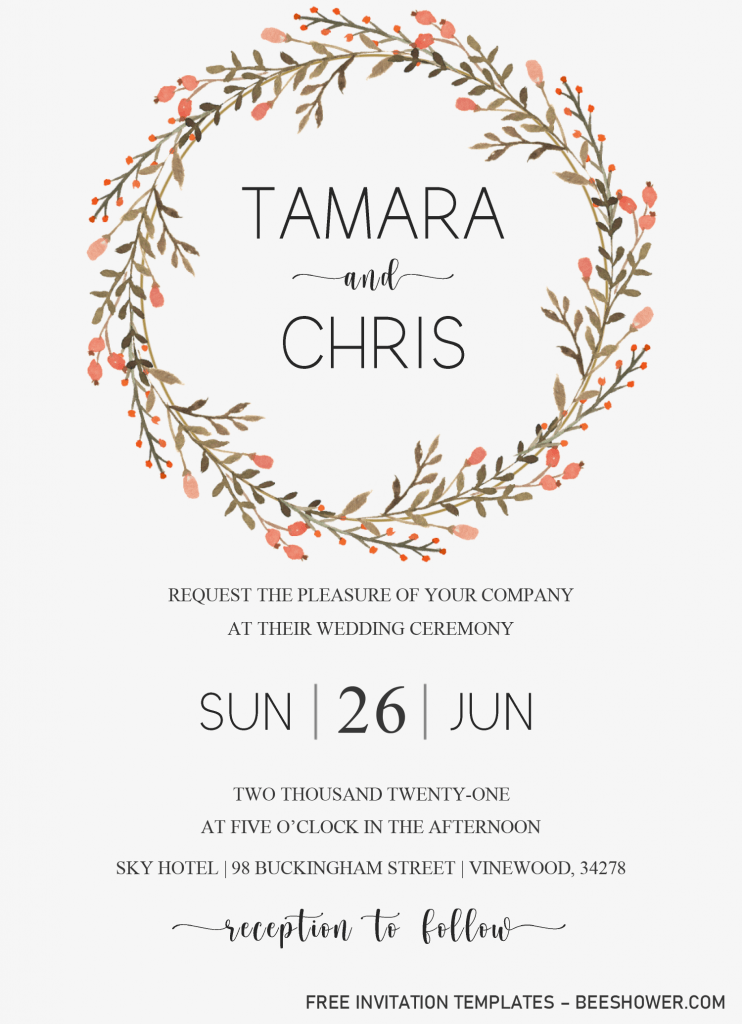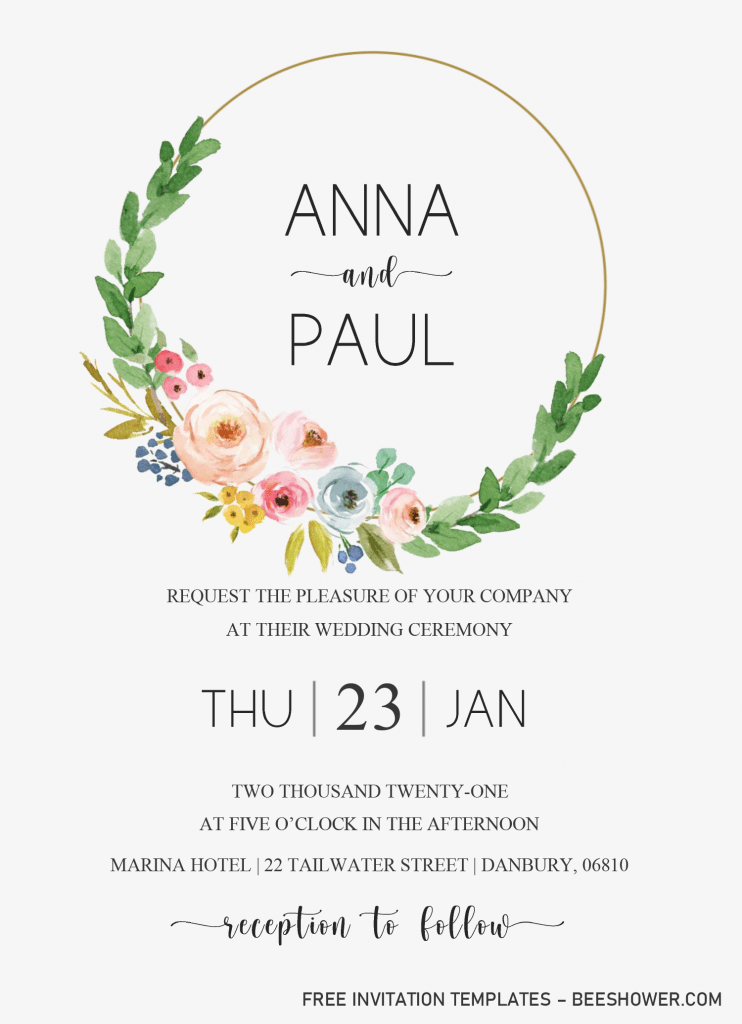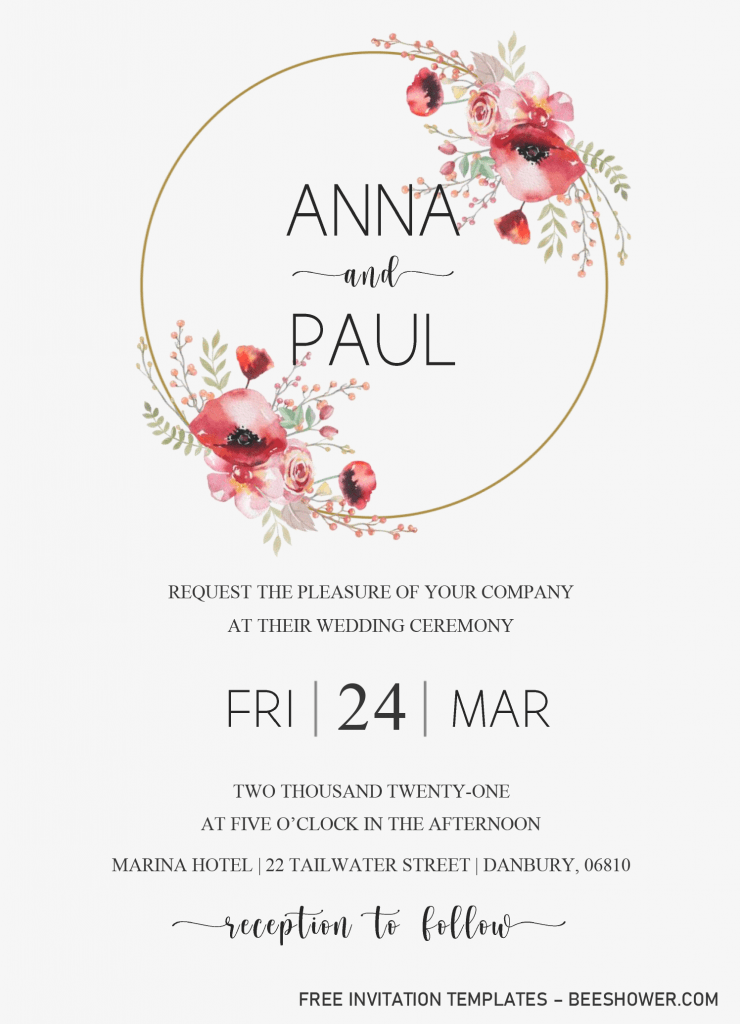What’s the trending trend for Party Concept in 2020? There are plenty of them, If I could point out one of them, it would be, and still, the gorgeous Floral theme, which appeared on trending lately. Which one? There are no specific details for that, but you can get these one and try to combine it with some, new style, and I think it would be pretty genius idea to try, for sure.
If you’re interested on this particular “theme”, let me show you one of them in my own style of design. FYI, this template combined the gorgeous Floral design and Wreath Frame (Commonly used in Modern design), so it will transform your invitation card into better rendition and in such gorgeous looking display.
There will be six of them. Yup, no-cash needed for our templates, and starting out from last month, you will get template in Docx file version, so you can simply edit and insert your text with Ms. Word. Really? Absolutely, let’s say you want to replace text inside the Wreath (Obviously :D), you can click that text and type your own, as simple as that.
Have you picked the design you’d like to use? Really? Alright. By the way, each templates have their own unique Floral graphics or decorations, and also, all of them have been included to the download package, so you can decide and carefully think about it later.
DOWNLOAD FLORAL WREATH TEMPLATES HERE
How to Download?
- First of all, you will see the download button above this text, click that button and Google Drive will soon appeared, then click download.
- Locate the destination folder, or just leave it as it is. Then “Enter” to start the download process.
- Please note this, all files/materials have been included in that package, so once it’s finished, unpack the file first and install all provided fonts.
Important
- You have to extract/unpack/unarchive the file, it has Rar file-extension, so you need some Rar file-opener to do that.
- What’s next? Install all provided fonts inside the Fonts
- Edit the template with Ms. Word and print it on 5×7 Card-stock paper, you can either pick the Glossy or Matte finishes to make it even better.