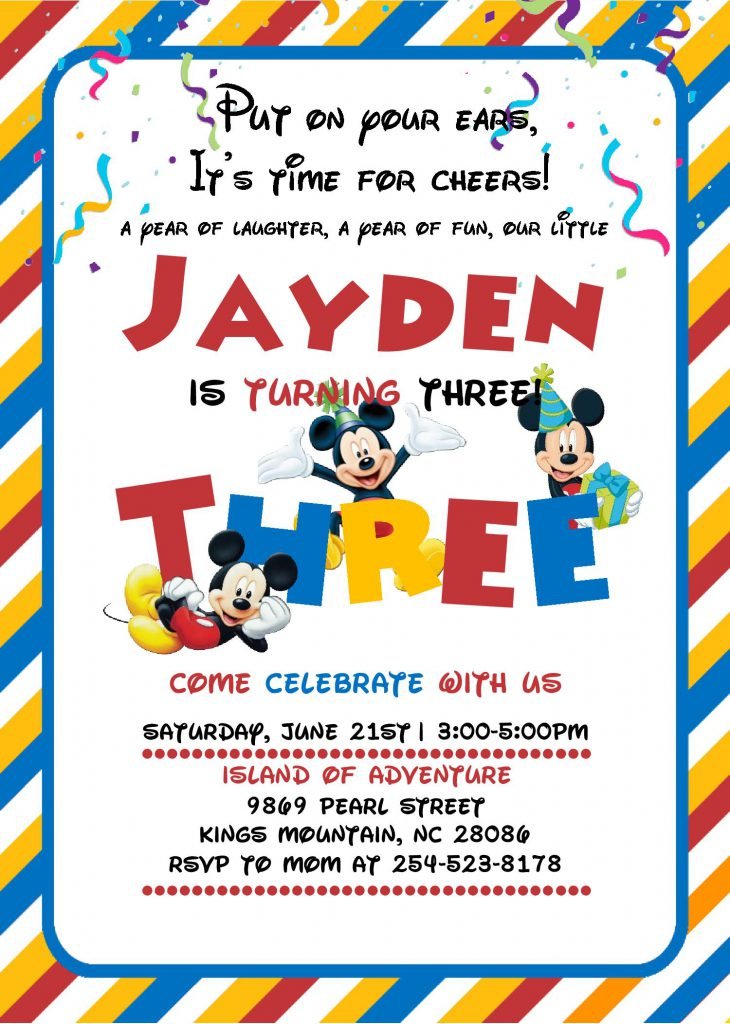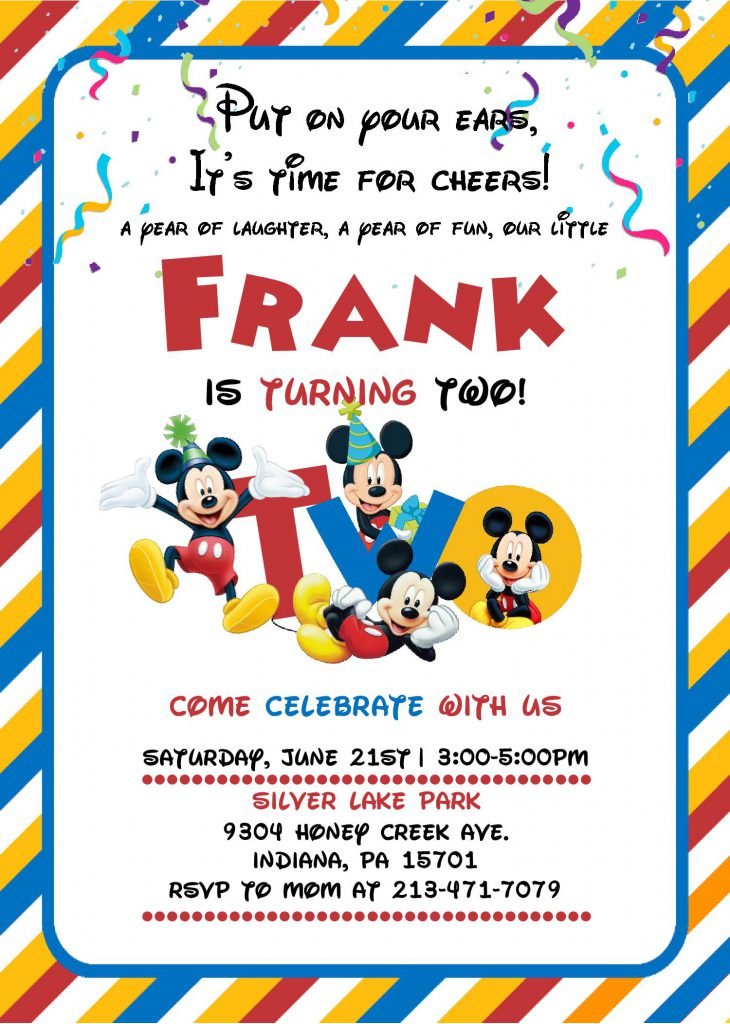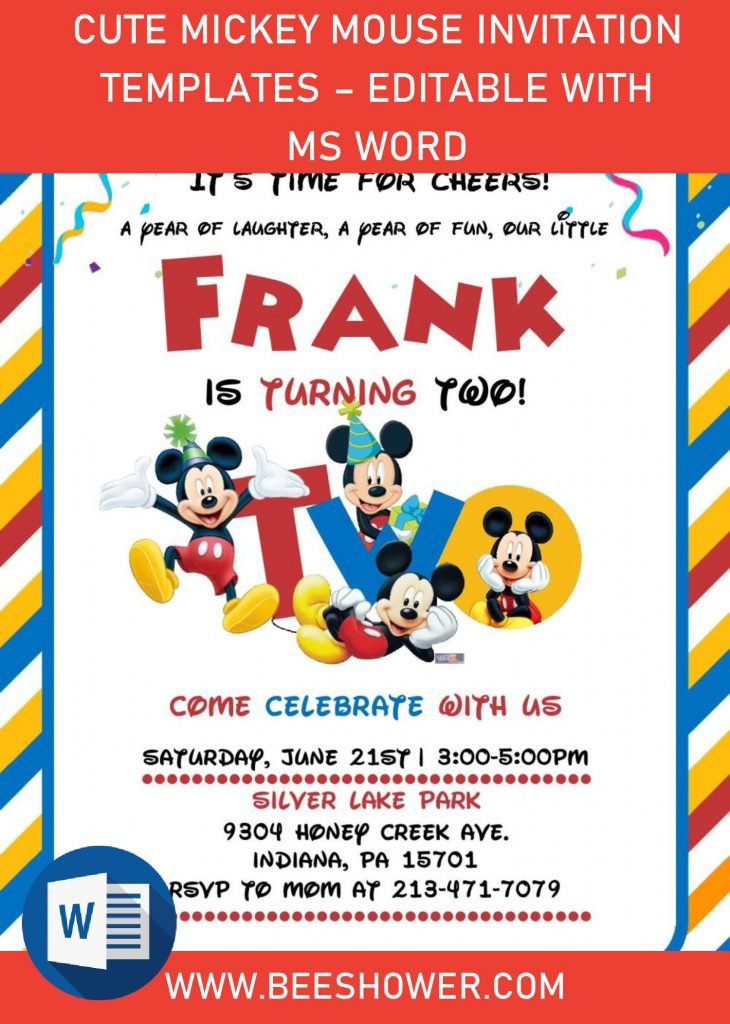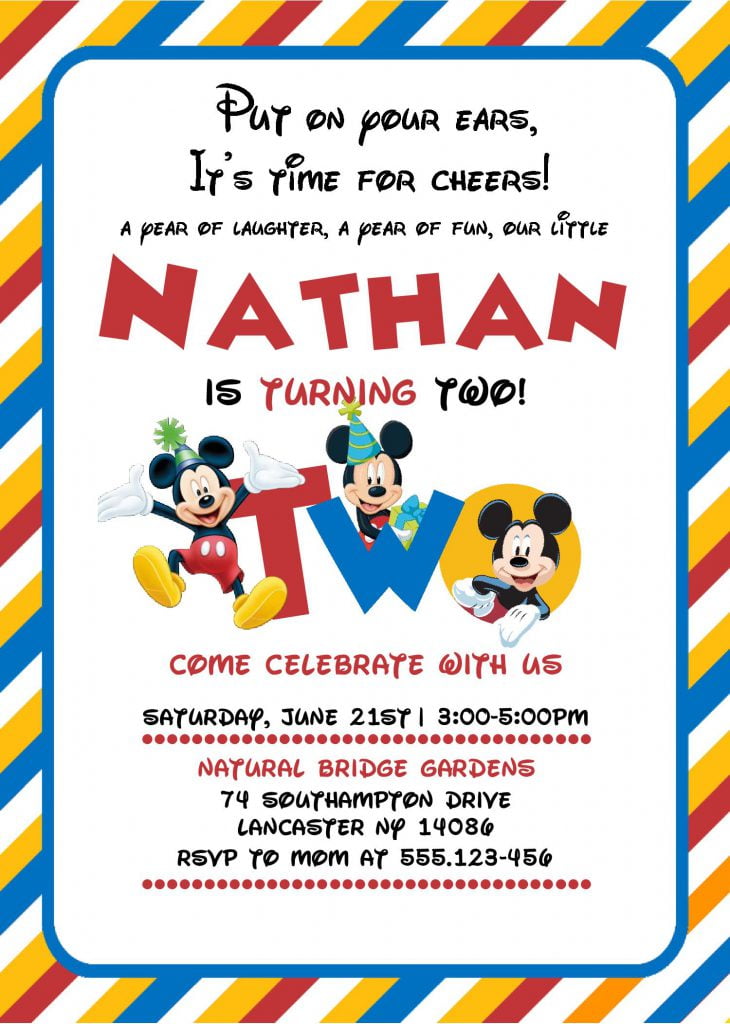There are many way to throw an inexpensive celebration or birthday party for your loved ones, especially welcoming your impending baby. One of our loyal audience recently DM’ed me on Instagram and asked me if she could give her opinion for me to create another astonishing templates in my site. Yup! This page was written and inspired from one of our special audience, and to make it simple, I’m gonna tell you her tips and how she helped me to create awesome templates down below.
This themed invitation card was basically inspired from the cute “Mickey Mouse” from Disney. For this special invitation, I’ve made six different designs for you, and all of them are editable with Microsoft Word. Yeah! That’s right, folks. By the way, let’s talk about the details, what makes this template so stands out and cute on its own way. First of all, you will get a pretty mesmerizing “Polka-dots” and “Colorful Diagonal Stripes” as its background design, along with “Matchy-matchy Text-frame”, and last but not least, you also got beautiful graphics of Mickey mouse.
As additional information, using this invitation card will cut-down the party expenses, oftentimes a custom-printed invitation costs around $40 – $70 /100 sheets, I could be a disaster, doesn’t it? That’s why our loyal audience decided to use our design.
DOWNLOAD CUTE MICKEY MOUSE TEMPLATES HERE
Download Information
Take a look at this instruction to download our templates. Here they are,
- Move your mouse pointer and click the download link above (Blue-highlighted text).
- All the files and materials were archived into single “Rar” file, so you don’t have to download every single of them. But you’ll need to extract the file, before going to edit our template.
- Click the “Red” download button – Locate where the template files are going to be placed in your device.
- Tap “Enter” and now the download process will begin shortly.
To customize this template, you will need to open the file using a simple app like Microsoft Word, and don’t forget to install everything inside “Fonts” folder, to make sure everything is working properly. If you have any questions related to the design, or facing any problem, don’t be shy or afraid to ask it to me.