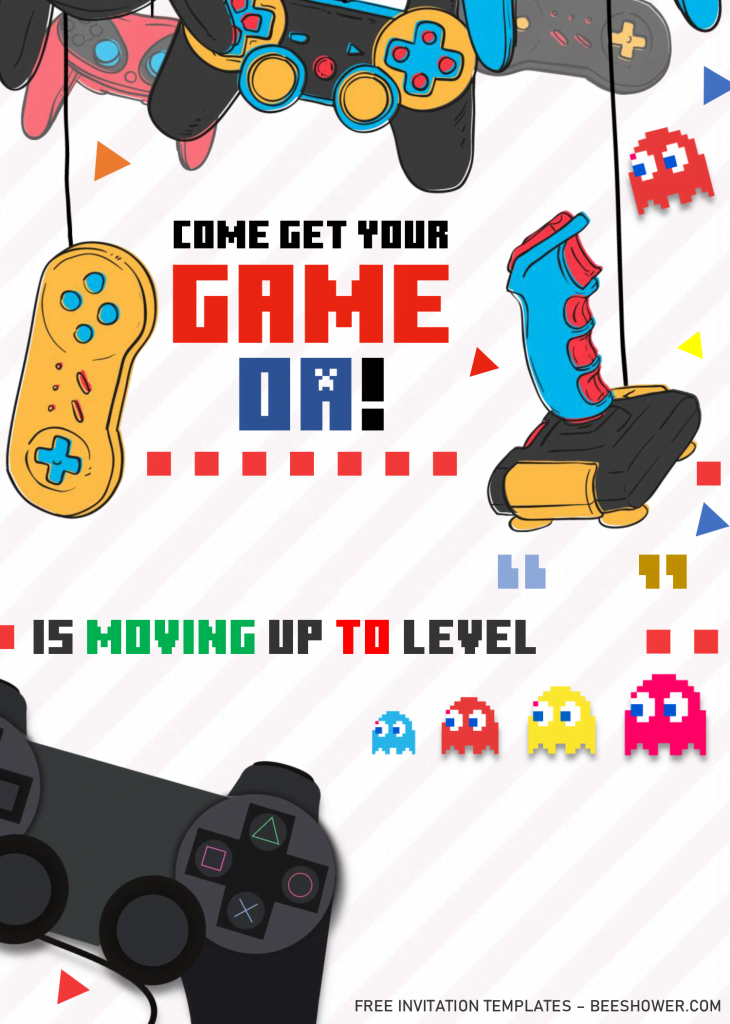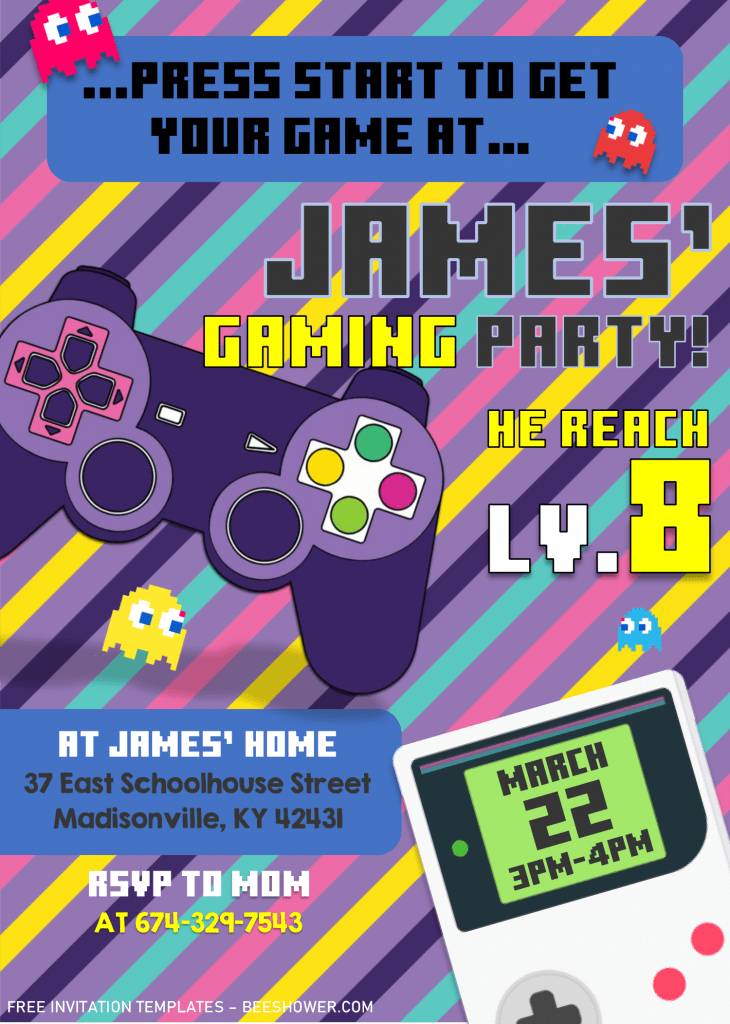I’m pretty sure that most parent out there were already familiar with “Video Game”. For person who was born in early 90’s, I’m really glad that I could see these technology being developed in such unprecedented phase. Although, I’m not that kind of person that follows every “things” from the beginning, especially in tech industry. For least, I could see my kids happily playing one of the best invention ever and sure, it also helps my kids developing in some areas and skills. I’m happy with that.
Okay. While we’re talking about this one, I do have something a quite unique for you, and you can use it as the design of your future party invitation card. Especially for your little boy, who is the die-hard fans of “video-game”, like Minecraft, PUBG, and so forth.
Here they are, what I mentioned in above, you could use this awesome Video Game themed invitation card for free though. Each templates were decorated with many awesome stuffs that related to today’s trending in Game world. For instance, I’ve placed big “Gamepad” graphics at the middle of the card, along with other items, such as Nintendo’s famous Game Boy, and even there is a couple of characters from Brawl Stars as its decoration.
DOWNLOAD DOCX TEMPLATES HERE
Download Information
- Click the download link above this instructions (Blue-highlighted text).
- Wait for a moment, you will be directed to Google Drive download page.
- Did you the “Red” download button appeared at the middle of your screen? If yes, click that.
- Locate the destination folder, and tap “Enter” to start the download process.
Extras
Before you’re getting into the editing, you need to extract the file with Winrar. After that, open the “Fonts” folder, and install all files in that folder. Now you’re able to open the file (Template), with Microsoft Word. If you have any question, don’t bother to ask it to me, by leaving a comment down below. I’ll try to help you as quick as possible.