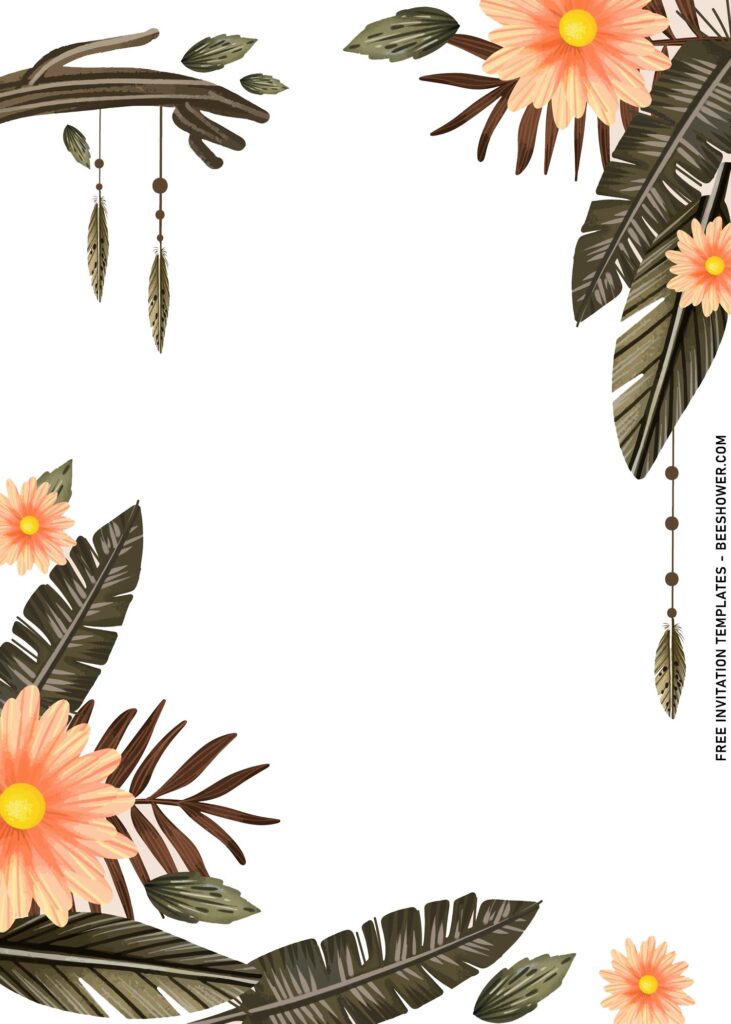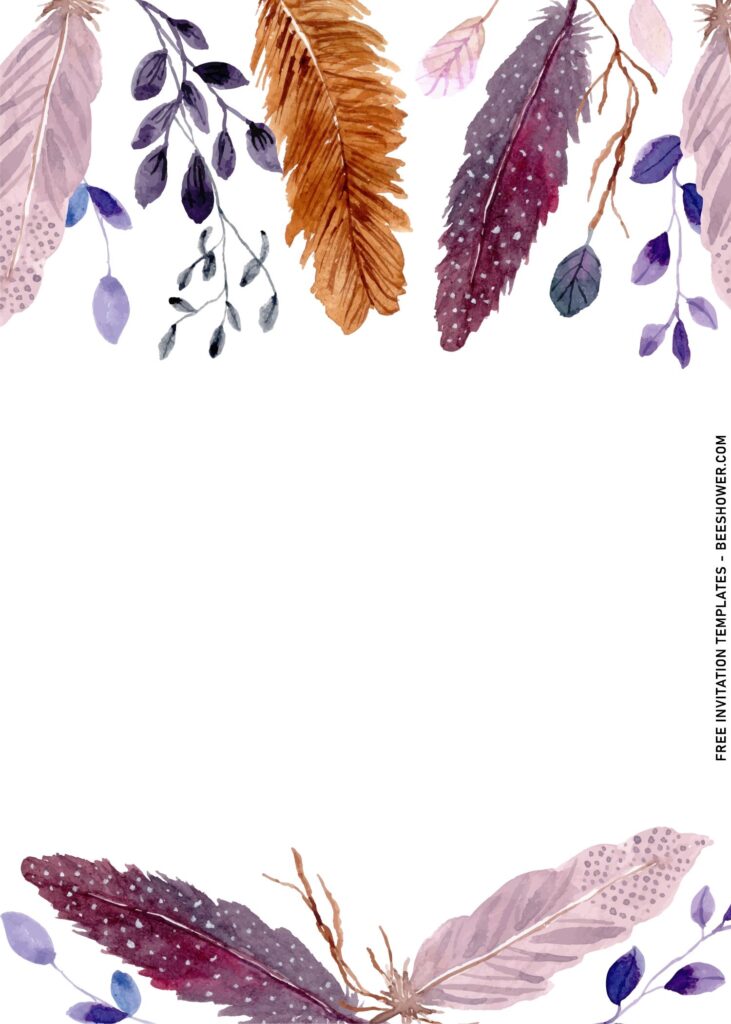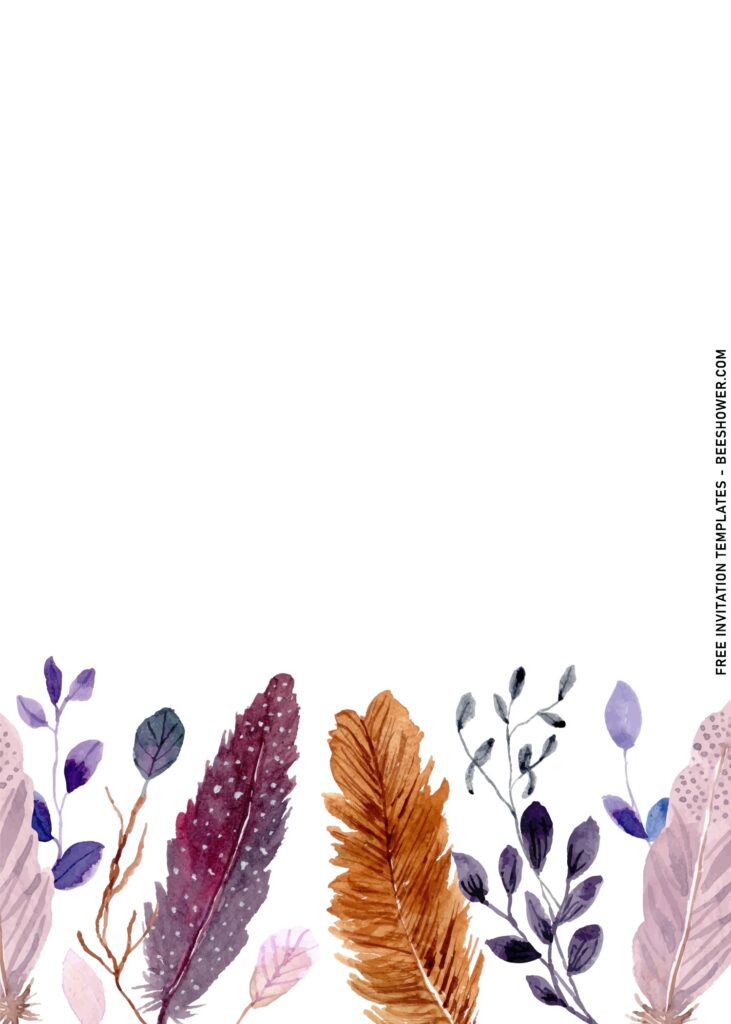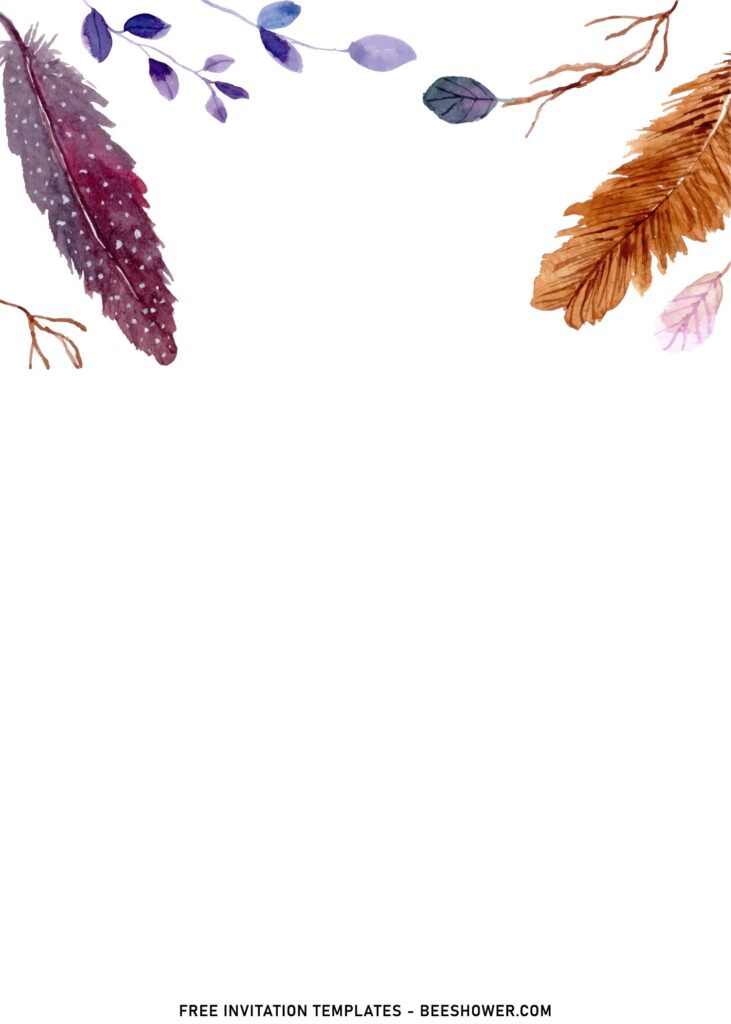It’s a blissful feeling once you’ve found your dream baby shower/wedding invitation, but the quests are from over because it won’t go subtle as it may seems. Then? For the perfect announcement isn’t over just yet. There’s still the small matter of deciding what to say, design and how to word it. In the hope of saving you some precious time, please see the following “Boho Feather and Floral” invitation card collection.
Here comes the collection…
If you’re interested to Boho, then you would be familiar with how chic and unique this concept could be. Two days ago, I started to create this beauty, by doing the concepting, sketching, designing and arranging the placement of each elements. Instead of using the common greenery in emerald green filter and dark shades, I decided to feature much brighter color tone.
As we can see here, the common color green here is having less profound statement, in exchange, I pushed the limit by opting in some twist and here they are, the aesthetic Boho Feather, Tree Fern, Verdant Leaves do have some blue, blush and purple tints. What are your thoughts? For me, it’s so darn beautiful that I personally will pick one of them as my party invitation for the next summer.
Anyway, by using this template you also get your job done easily, because all you need is, edit and insert your party information using image/photo editing software like Adobe Photoshop & Corel Draw (not for beginner), or use Ms. Paint or Microsoft Word (Beginner). I’m sure that most of you are able or at least have tried and used this apps to do your work.
Download Instruction
- Right-Click each one of your selection
- Then select “Save Image As”, locate where you want the file to be saved in your device.
- Click “Save”, or tap “Enter”, and the download process will start shortly
- To open the file, you’re going to need any of these apps (I’ve said it earlier, but here they are), Ms. Word or Photoshop or Ms. Paint or Online image editor.