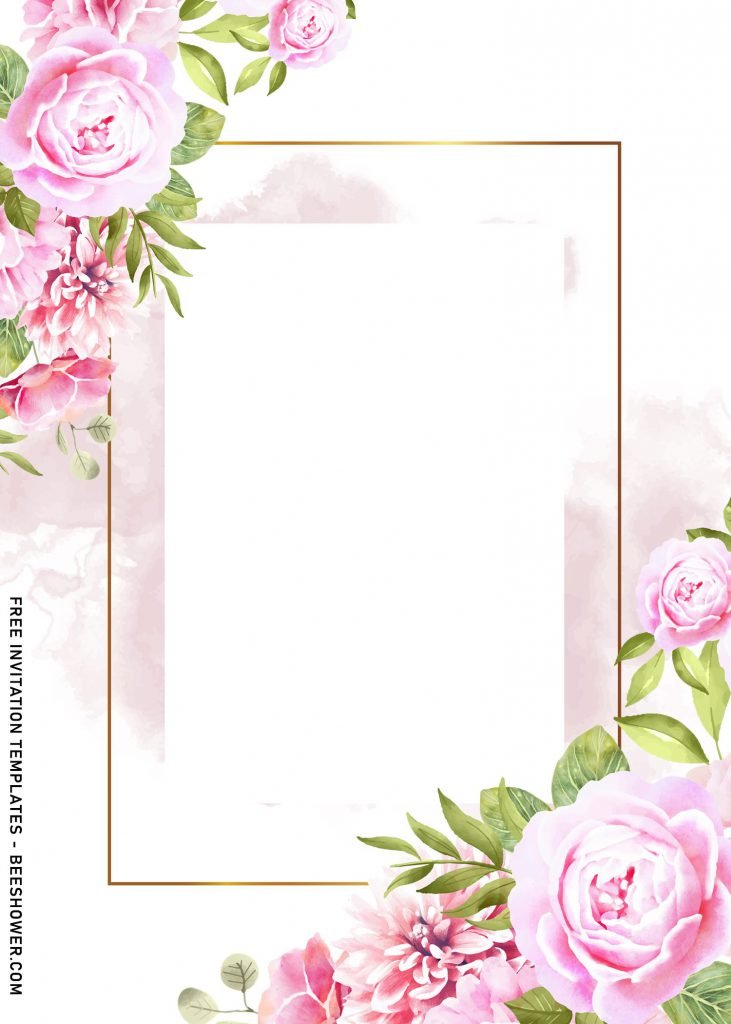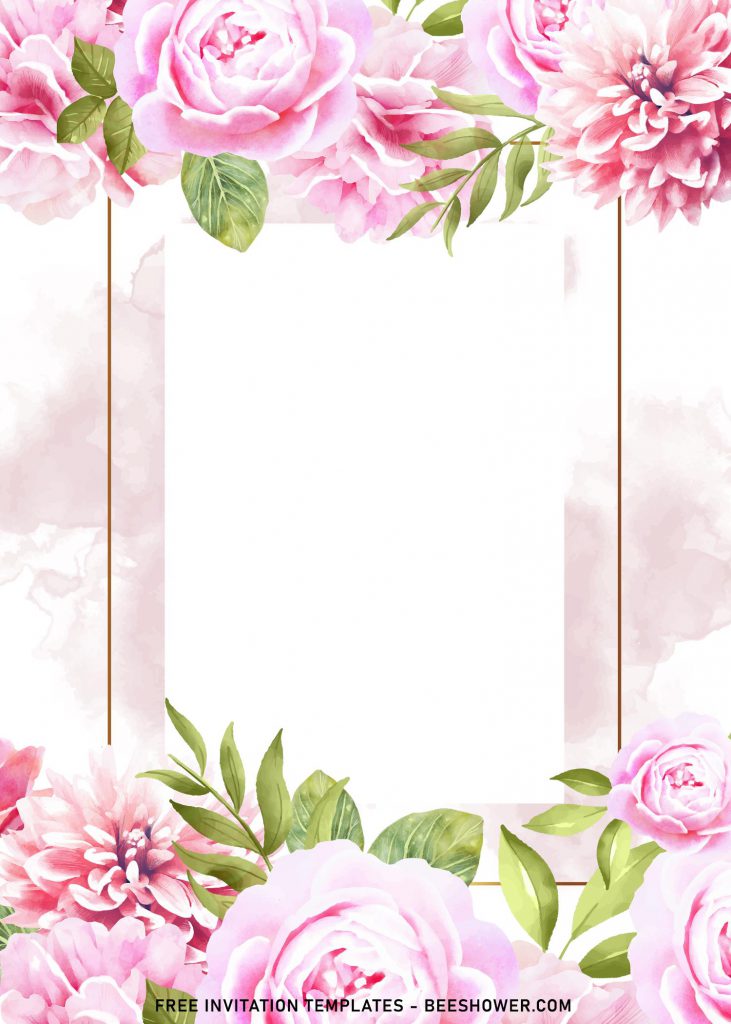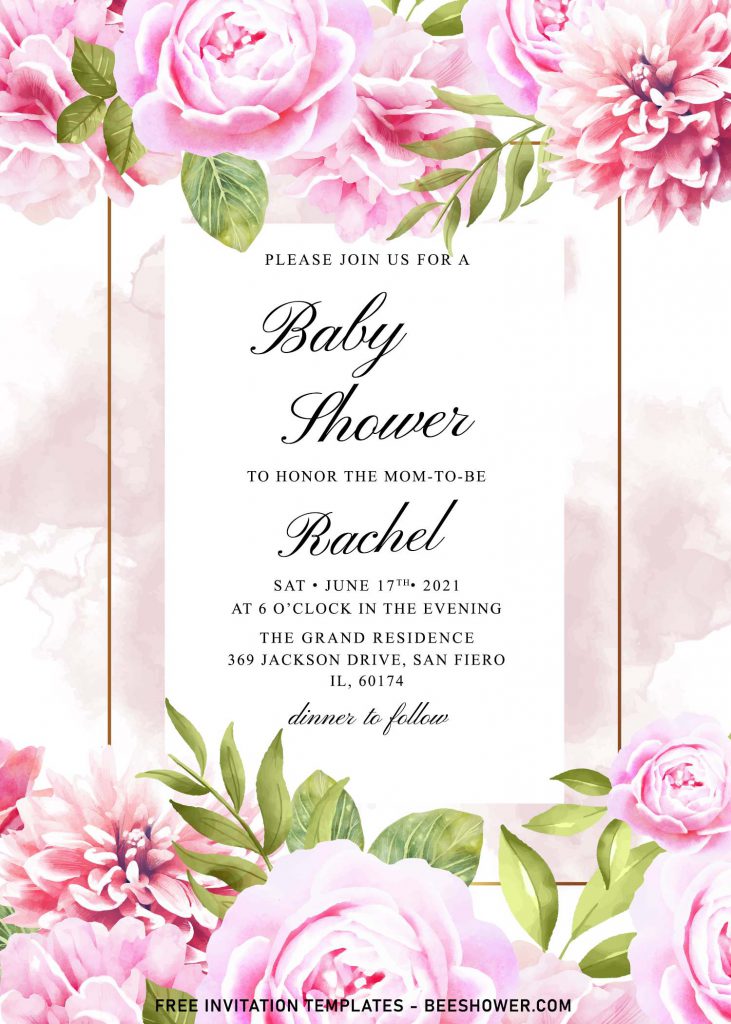There is something hidden behinds why people love roses at first sight and I’m not going to lie that the popularity of roses in party industry itself was so huge and have already inspired many designers to feature it in their design. One of the clever way to do it, we can take an example from party stationery. These days, roses are depicted into bunch of graphic design, which is extremely popular among brides & grooms to decorate their wedding invitation suites, beyond that, it also inspires many parents to use it as birthday invitation card.
Here are a few examples of how beautiful dusty roses painting get along with elegant element from modern design in our latest collection of baby shower invitation templates.
Rustic background, it was literally coming to mind as soon as I started to draw a few sketches. So, I decided to use solid white layer (-5 off) and masked it out with some brush-stroke tool from Adobe Photoshop. It does look like a paper made from the good old days. The next element was the watercolor flowers, which type of flower do I use in this template? I’m personally in love with roses, especially when it comes to “watercolor”. Well, with that in mind, I drew a few sketches and paired it with stunning gold text frame. What a perfect combination to have, isn’t it?
Download Instruction
- Choose your favorite design, then Right-Click the template
- Select “Save Image As”, Locate where the file will be saved in your device.
- After that, hit “Enter” or click “Save”, and the download process will start automatically in a few seconds.
- After the download is finished, you can open the file by using Microsoft Word or Paint (Only available in Windows).
Printing Tips
- First of all, it depends on what is more preferable for you, you can either send the invites traditionally or digitally.
- If you go with traditional way, I’d suggest you to print the template on any printing paper with at least 70lbs, the thicker the paper is, it would be better for you (Ex. Cardstock paper).
- Delivery time could be all depending on any circumstances you had, but mostly people will hand it to their guests at least one week prior to the event.