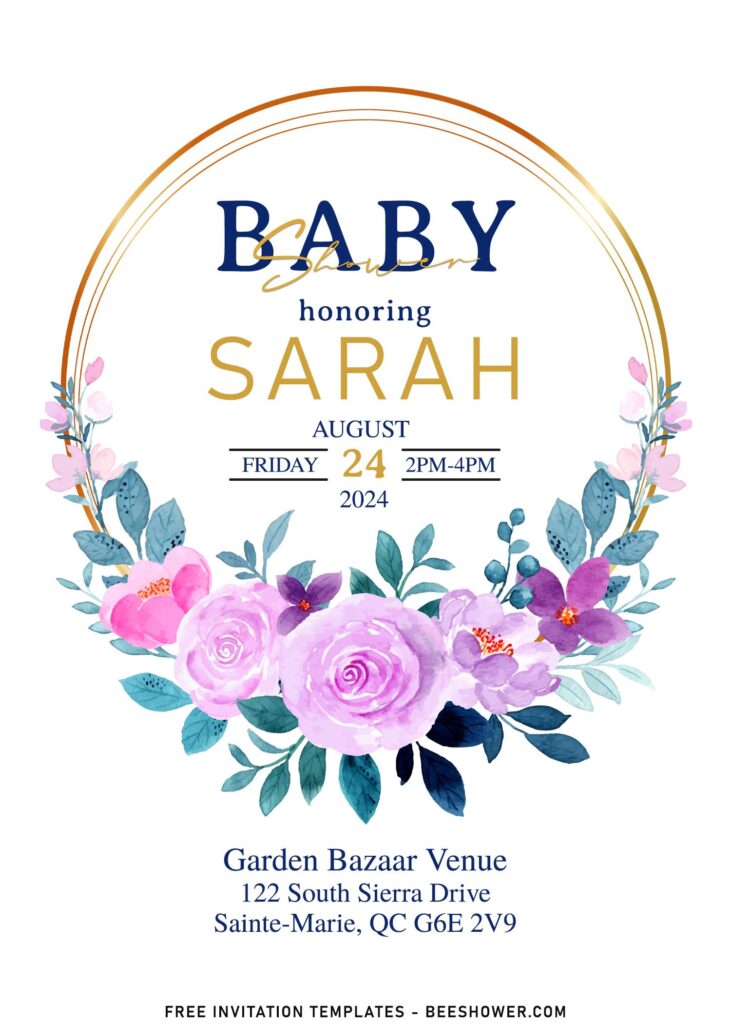There’s no mandatory rule that states you should include a few key elements from the actual party into your party invitation, but we think including them is a great way to get the feels right and aesthetic as a bonus. It’s also a nice way to “introduce” to family and friends who you have not had a chance to meet them in person.
SHOULD I FOLLOW THE TREND?
We think so! With that being said, your invitation cards should be in line with the overall aesthetic of your birthday/baby shower (more on this below!).
You don’t have to be over-the-top matchy-matchy, but keeping the overall style clean, simple, and elegant will make a dramatic impact.—so if you’re planning for a beautiful event with matching element, let’s say you’re going to host garden party, then the card should have decorated with abundance of flower. See this ones,
I found myself very drawn to color blue, watercolor design and incorporating simple hand painted brush stroke invitations. At first glance, I’m pretty confident that you will be amazed by these. You’ll quickly realize that each templates here are decked with gleaming faux gold frame, decorated with gorgeous flower decorations. From beautiful Roses painted in aqua blue and blush pink – to the beautiful Thistle and Anemone. With vellum and gold foil ink is sure to be big trends in 2021, but I think the gorgeous Floral Frame in particular will be a major trend next year too. We’ll see!
How to Download?
- What you need to do is click (left-click) the preview image.
- You should see a new page popped-up in your display, then you need to “right-click” the image and select “Save image as”
- Locate the destination folder, or just leave it as it is. Then “Enter” to start the download process.
- Please note this, all files/materials have been included in that package, so once it’s finished, you are able to customize it right away.