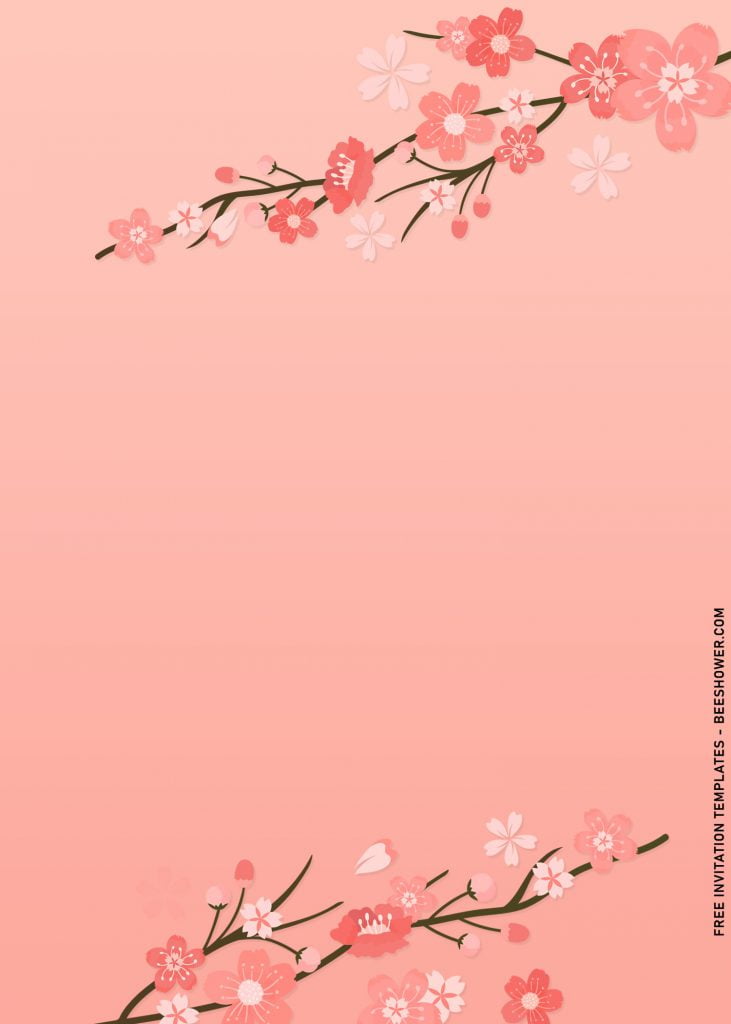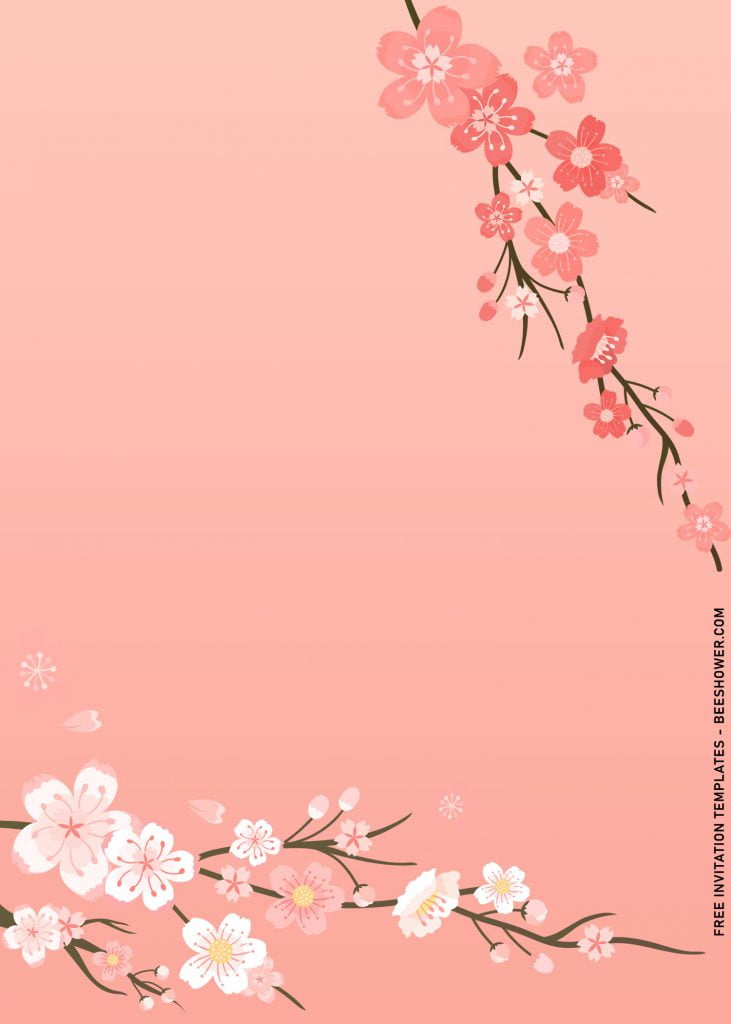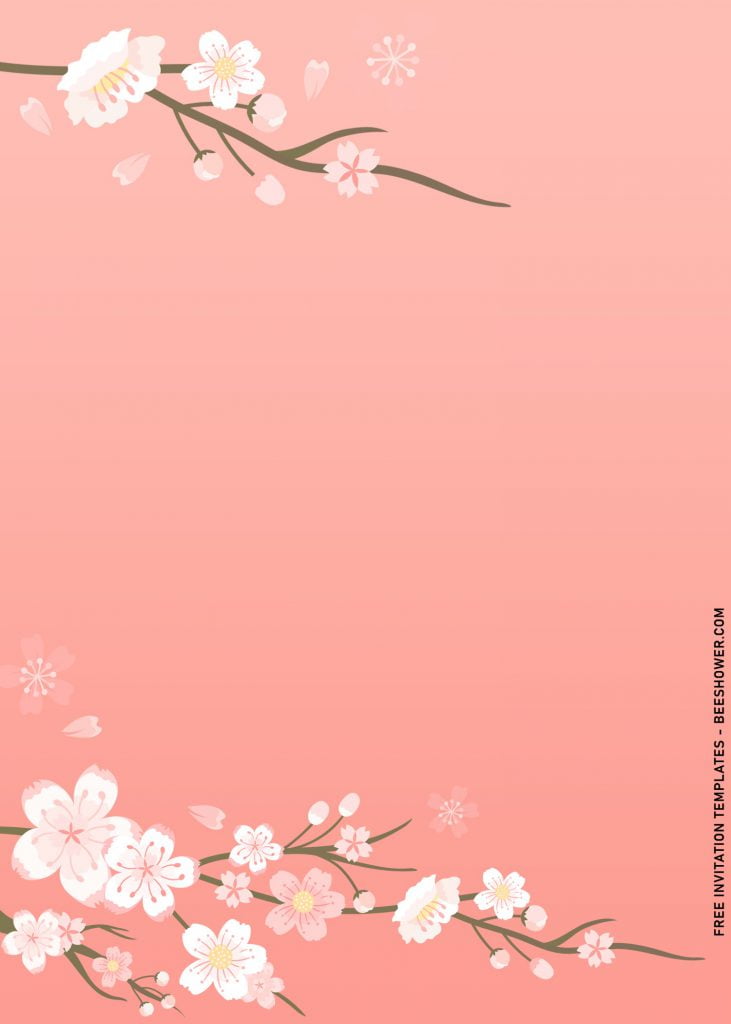For me, and probably most of you also had the same thought as me, what’s that? We might all know that what could be better than having stunning flower arrangement to adorn your party? Let me tell you a short story from mine. Three years ago, if I’m not mistaken, I’ve got a job to design a few invitation suites for my friend’s second wedding anniversary. It was kind of cute and sad at the same time, but at the end everything was great as supposed to be.
That time, I was focused on making flowers themed party supply, and even I did my little magic on my friend’s party décor. Everyone was so stunned and amazed by how gorgeous her party was, they didn’t even hesitate to take picture as many as they could possibly did to keep it in their gallery and use as future references.
It’s clearly looking great and having something, which for me personally, it’s kind of unique and does look cute at the same time. Basically, this post will also have those memorable stationery in this 8+ templates. The floral on each sides do makes everything look great from any directions.
The soft color palette help deliver the beautiful message to everyone who reads it. It was definitely perfect for any events, from wedding to joyful birthday bash to celebrate your kid’s birthday. I put everything all together to form a unique pattern and decoration to not only adorn the card, but also your party detailed which you will write/type in there.
Download Information
- Click the download button (Above).
- It will open Google-Drive’s download page.
- Then, click download or the drop-down arrow.
- Tap Enter on your keyboard to start the download process.
What’s next?
- In order to be able to open the file (JPG), you need one of this apps:
- Adobe Photoshop
- Microsoft Word
- Corel Draw
- Paint
- Online Image Editor
- If you done with the customization, print the template on 5×7 Card-stock paper, it’d be better if you pick the matte finish one, as the result will get better than using the glossy type of finishes.