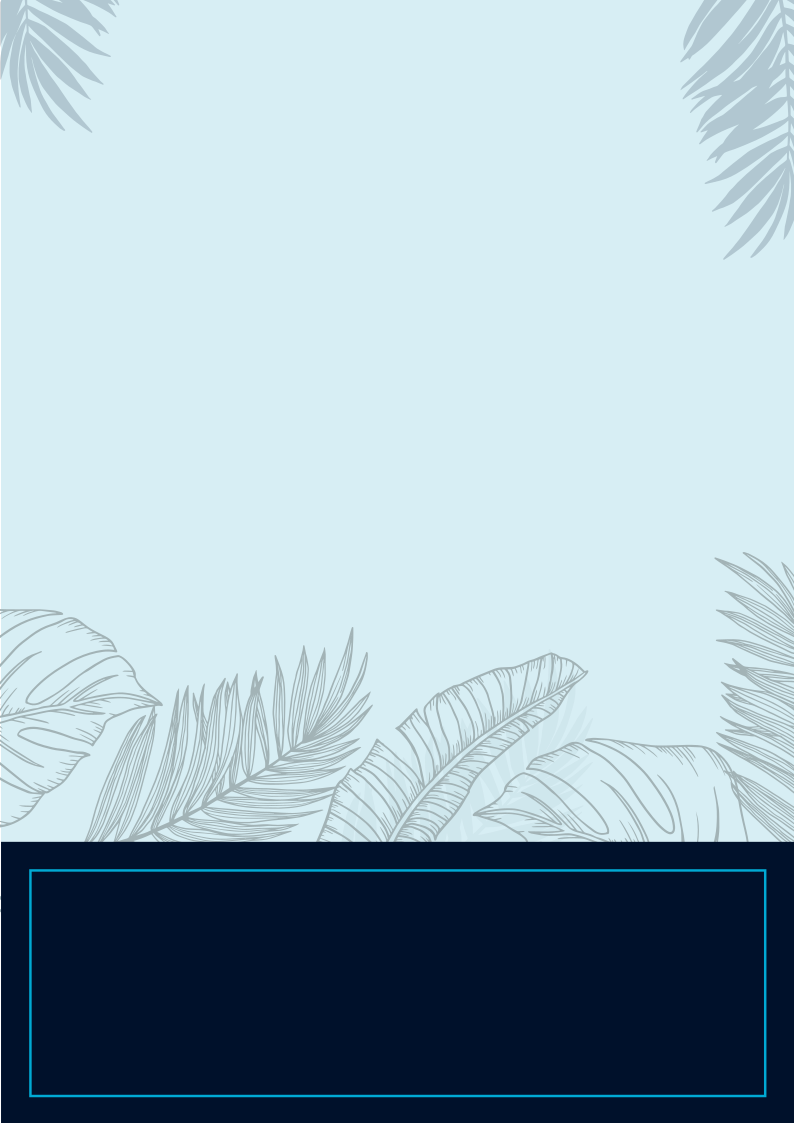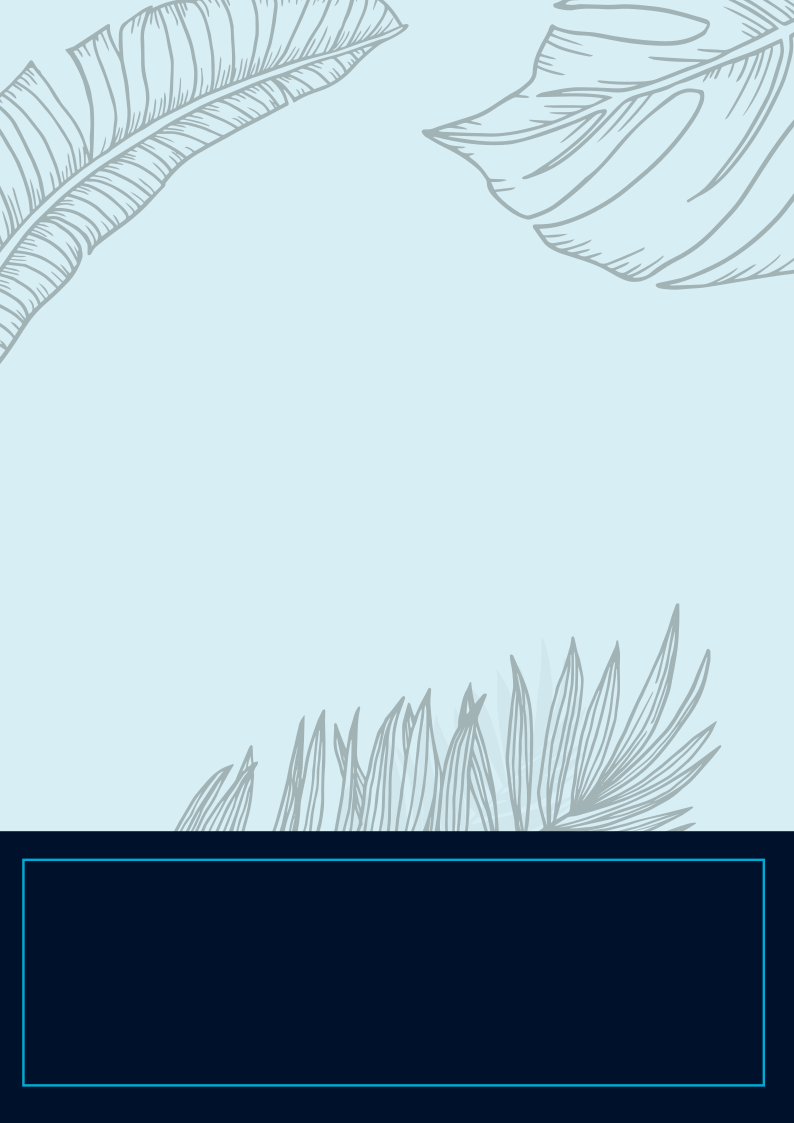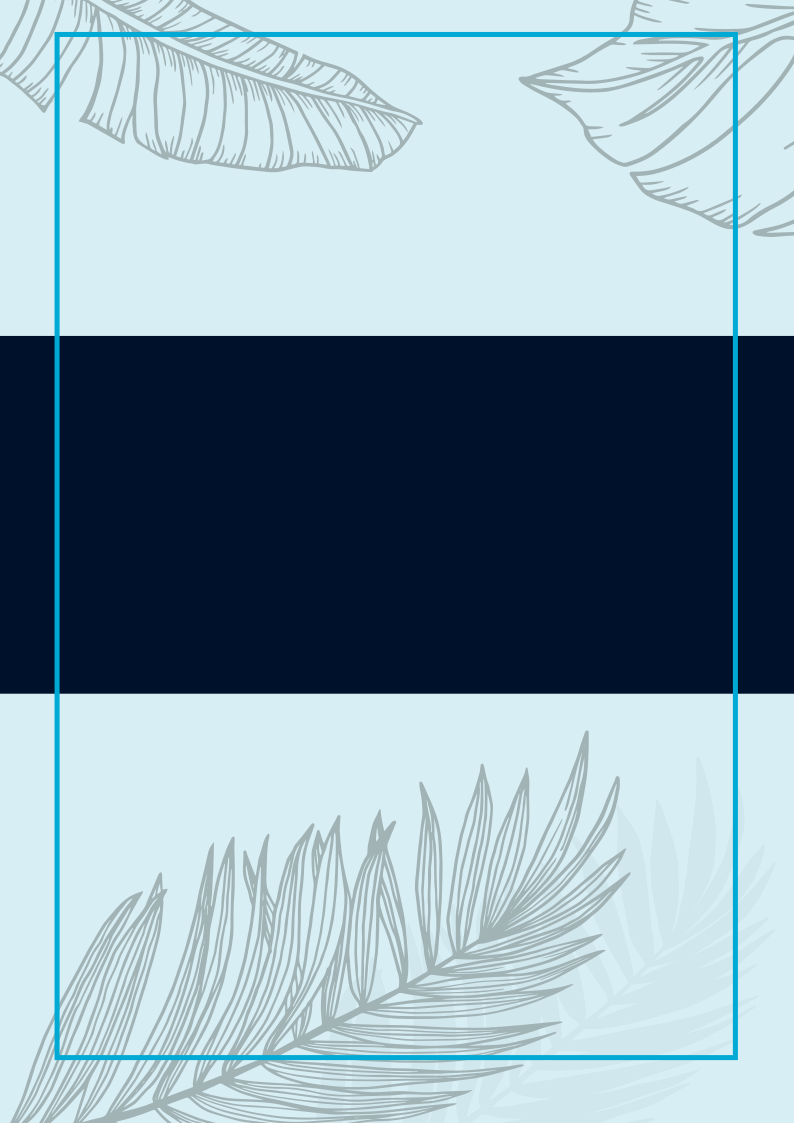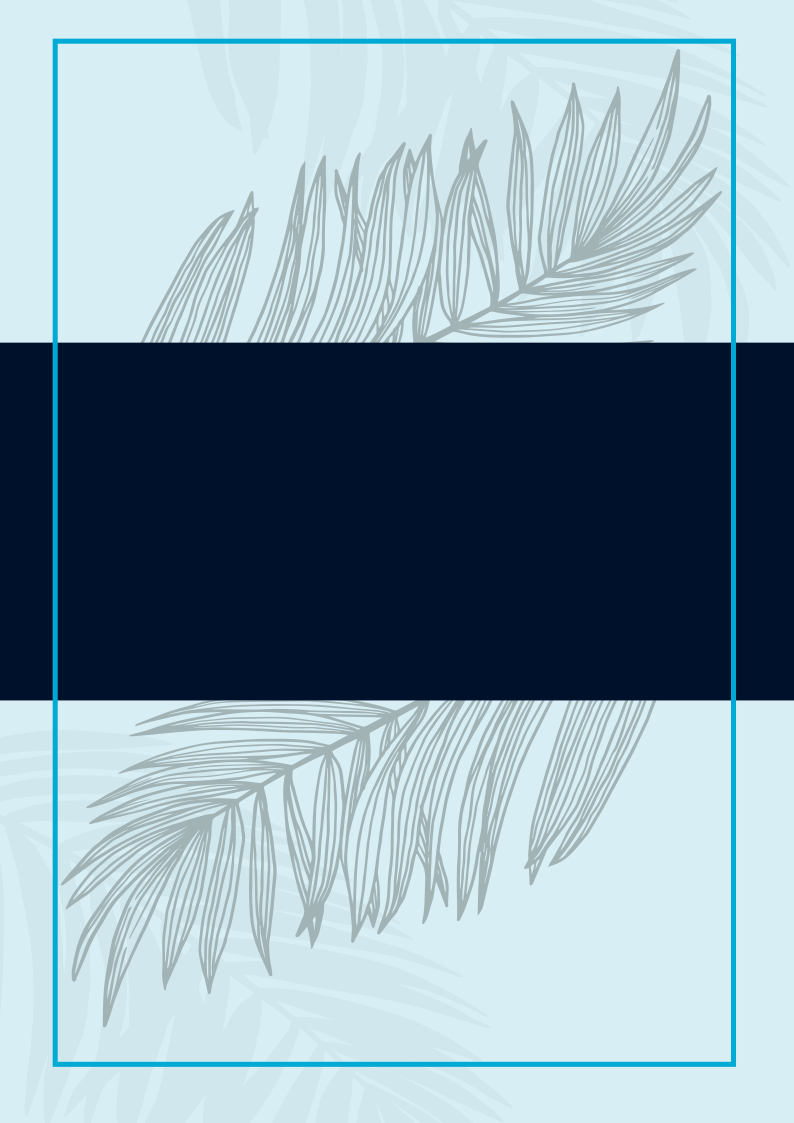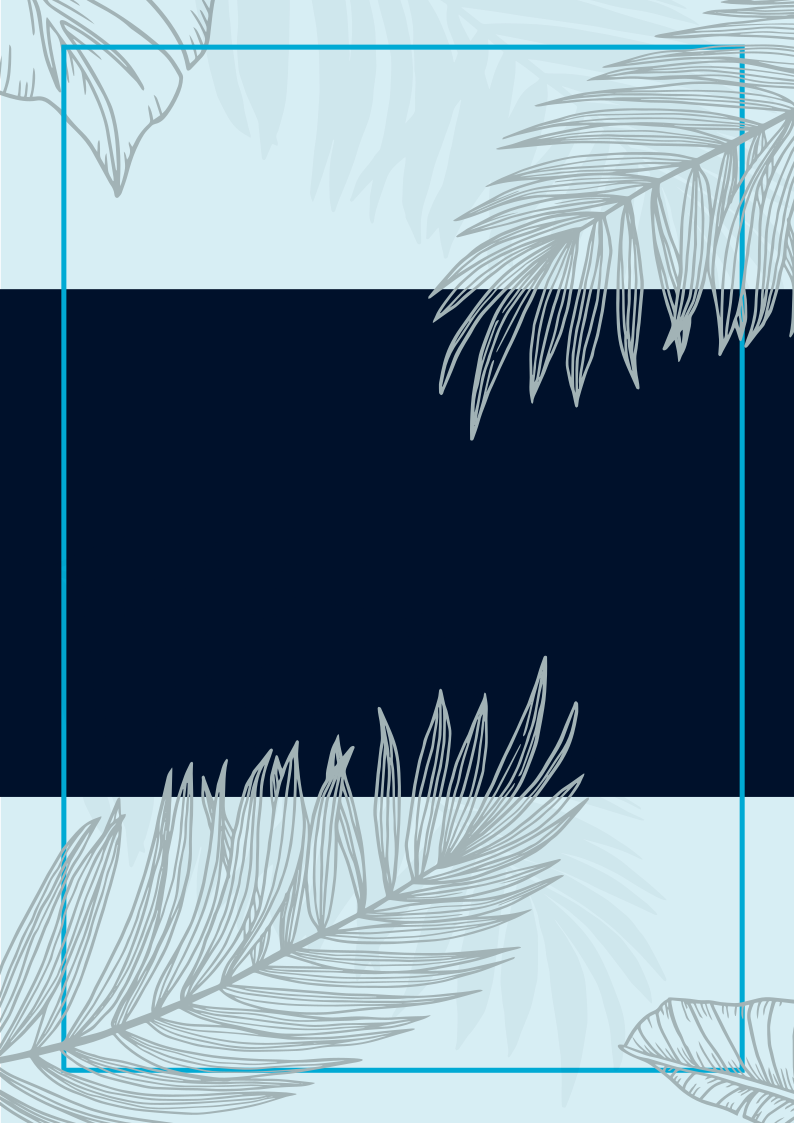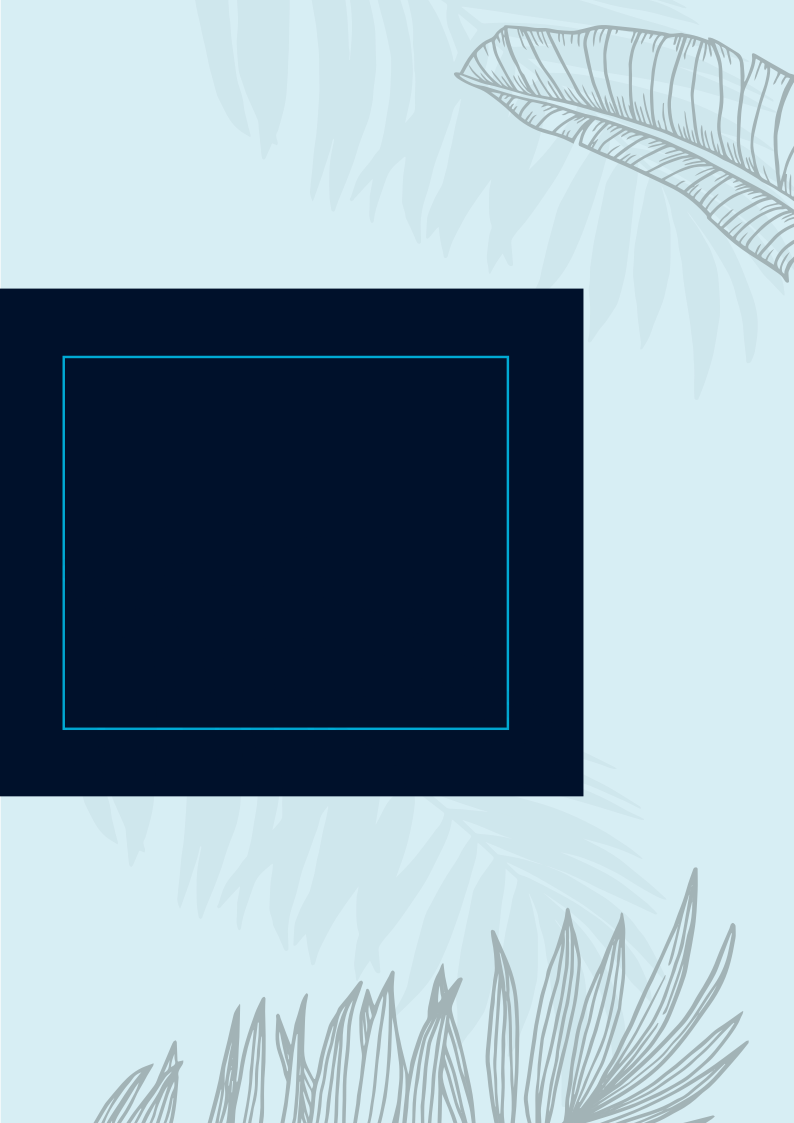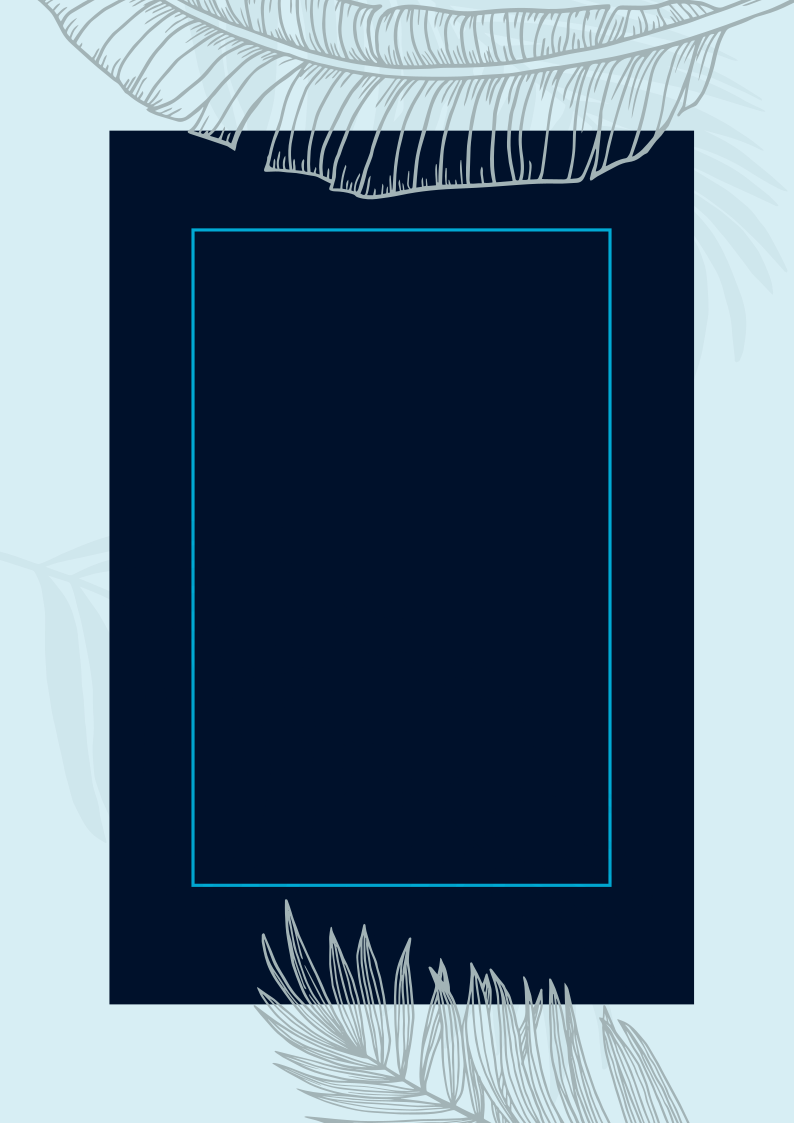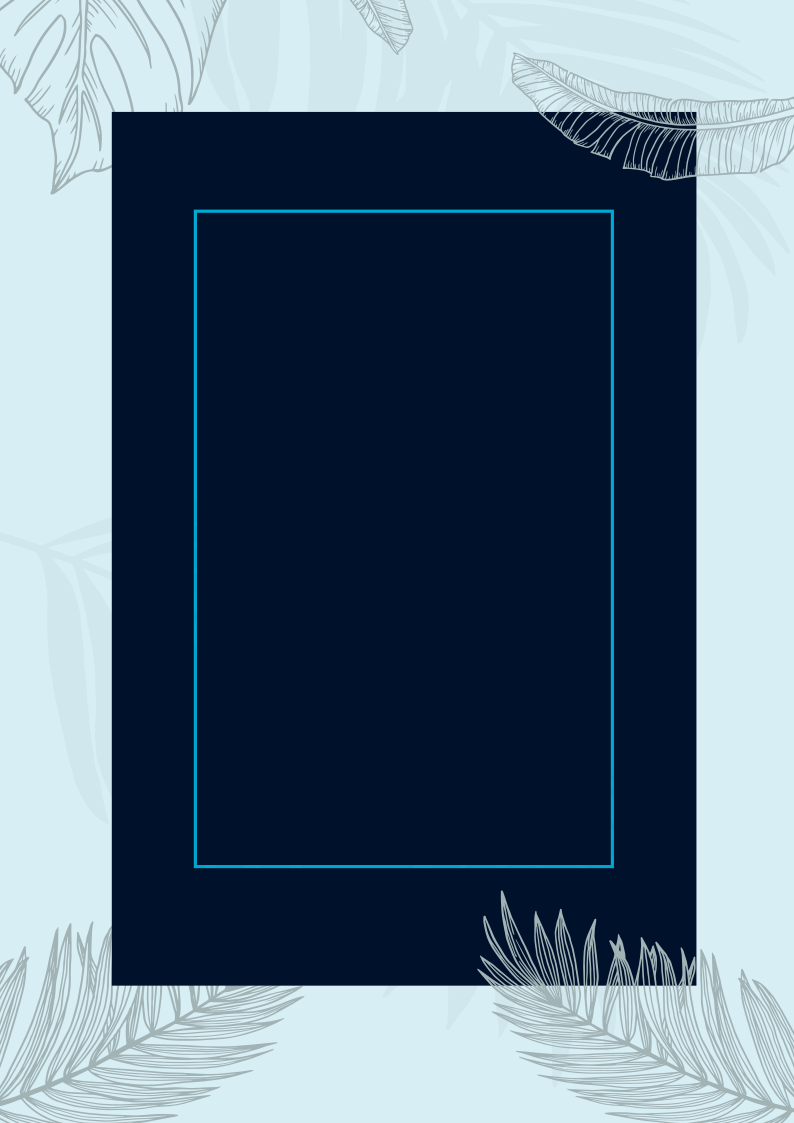Hi, fellas. I am so excited right now to announce that I’ve made free brand-new floral invitation card template for you. This latest template demonstrate two major things; its form and its color. From the form, which includes the decoration underneath what so-called the umbrella, I use the main aspects of leaves that are native to tropical regions which covers the leaf of monstera, banana leaf, and palm leaf.
Those aspects are combined together with the color of blue. Blue is an end result of marriage between violet and green on the visible spectrum. As the color blue is often associated with faith, depth, trust , loyalty, sincerity, and wisdom, I can confidently say that this invitation card template can be useful tool to help you with your wedding ceremony, engagement ceremony, or even new, better position in the workplace celebration. It will give a profound effect within the targeted audiences’ heart as they see the card.
Here’s a an ultimate guide to your “how to use it then?” question that pops up in your mind. Follow through these steps:
- Position your cursor towards the image you are wanting to save from the deepest of your heart.
- As the cursor has already on the position you wish it is being there, now you need to move one of your finger to push the right button on your mouse.
- After you felt its soft yet concise sound of “click”, there will appear the option of “save to image as…”
- There are options there but you don’t need to be confused and sweaty, because the one option that you are required to choose is only “save”.
- And lastly, you can name the document which is in the format of .jpg or .png with any names that you like.
Be gentle with the card and have a happy celebration. Cheers!