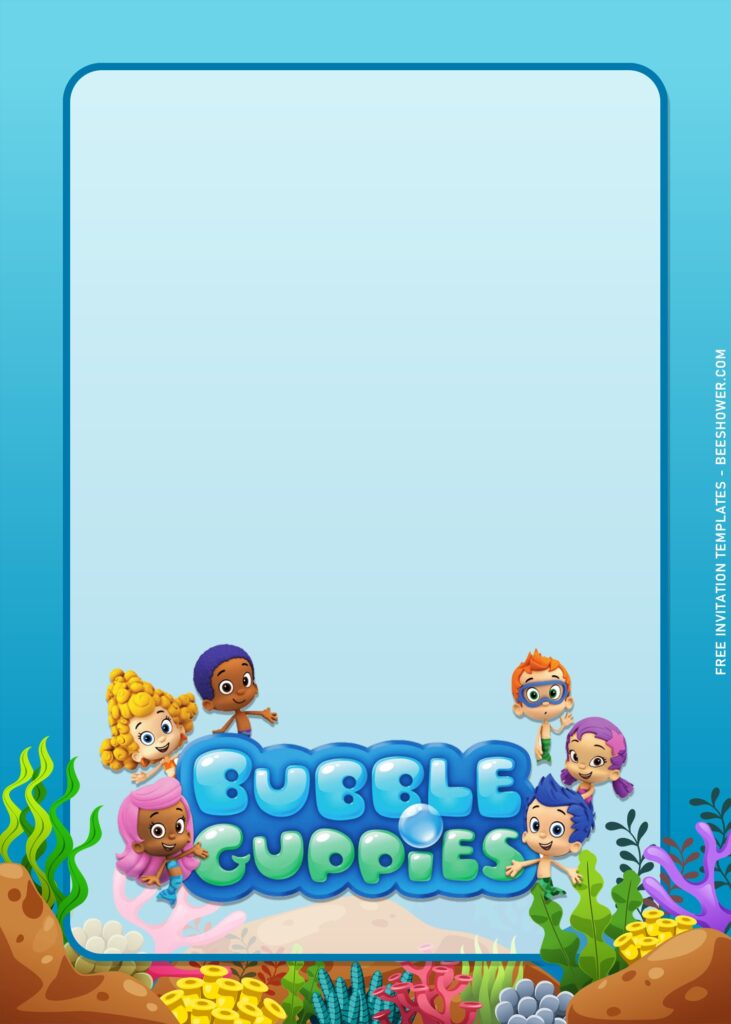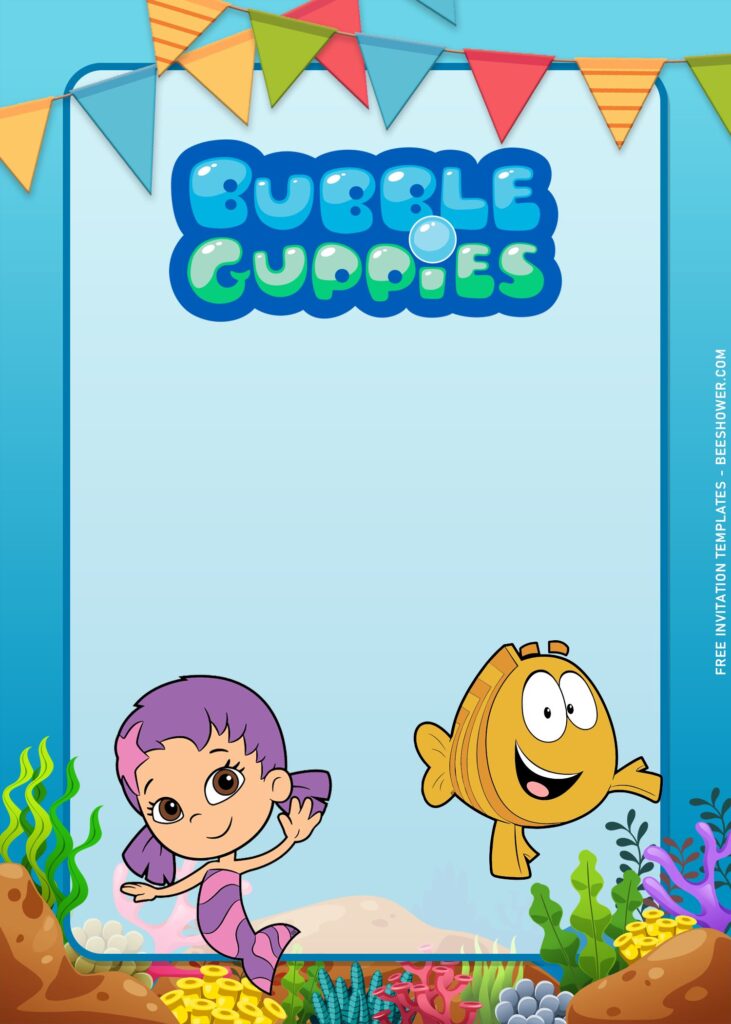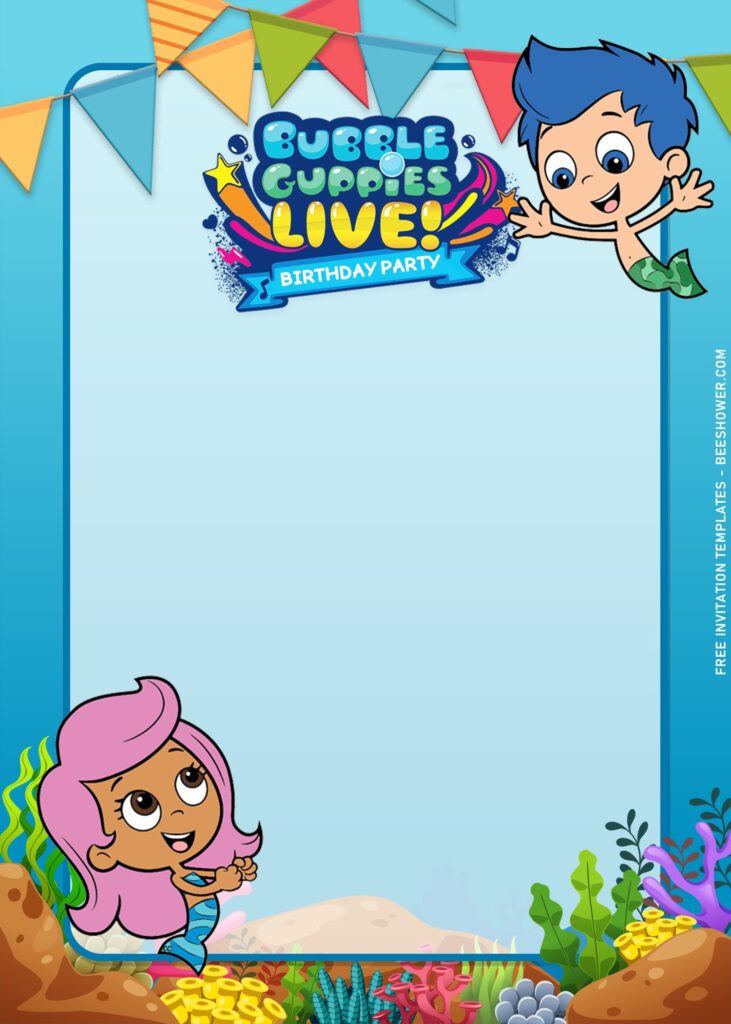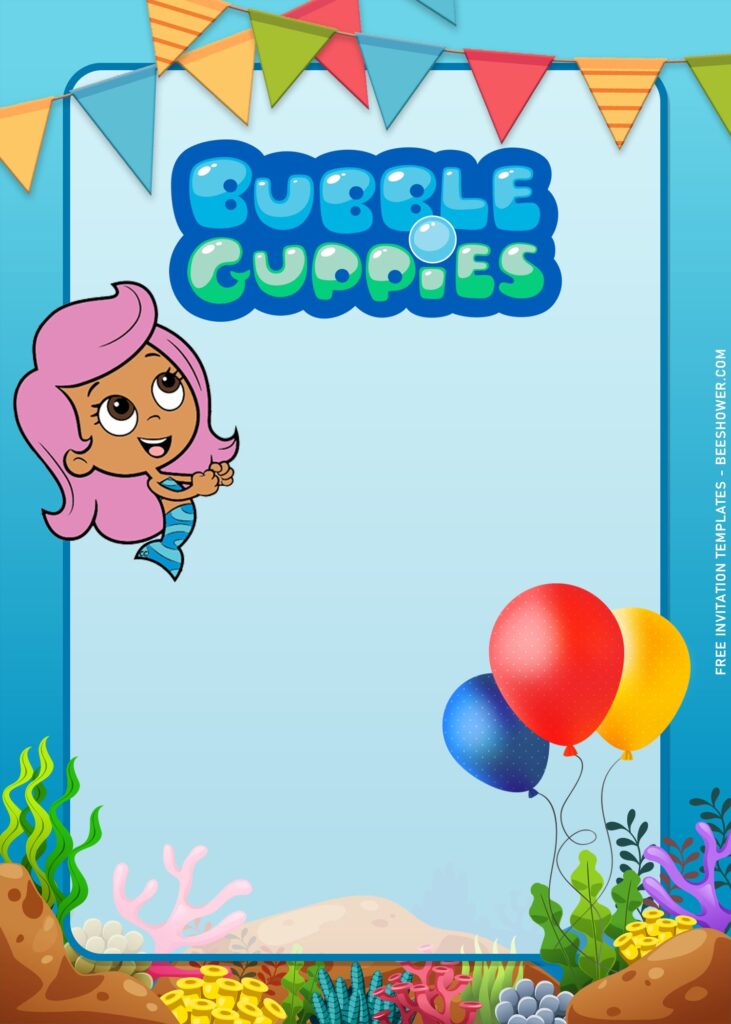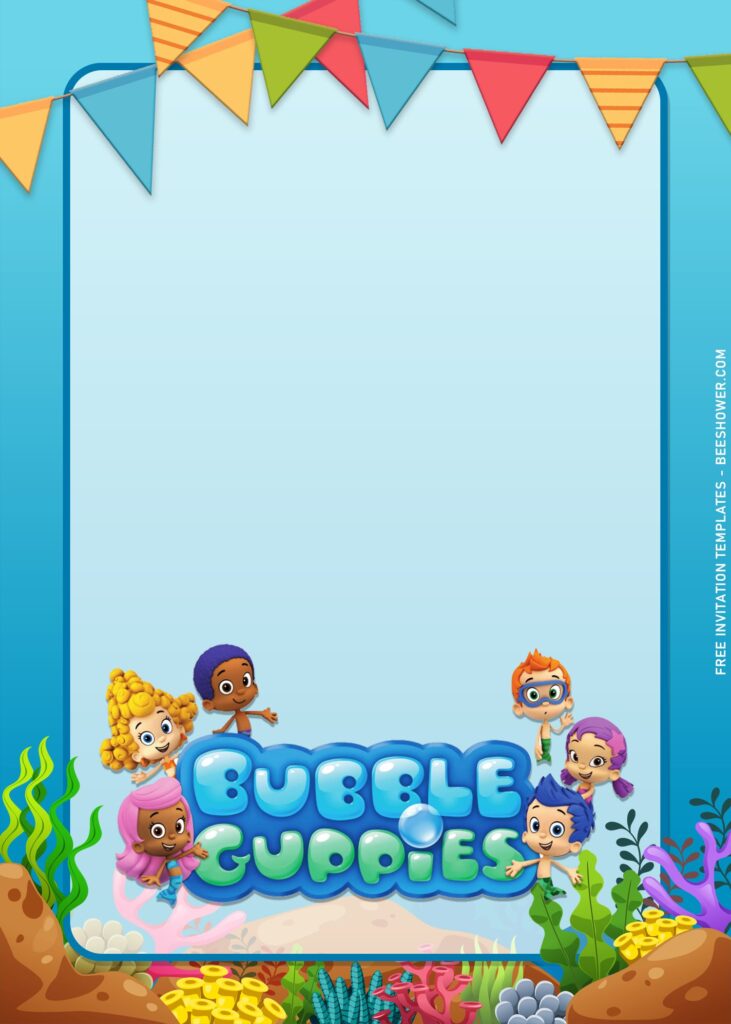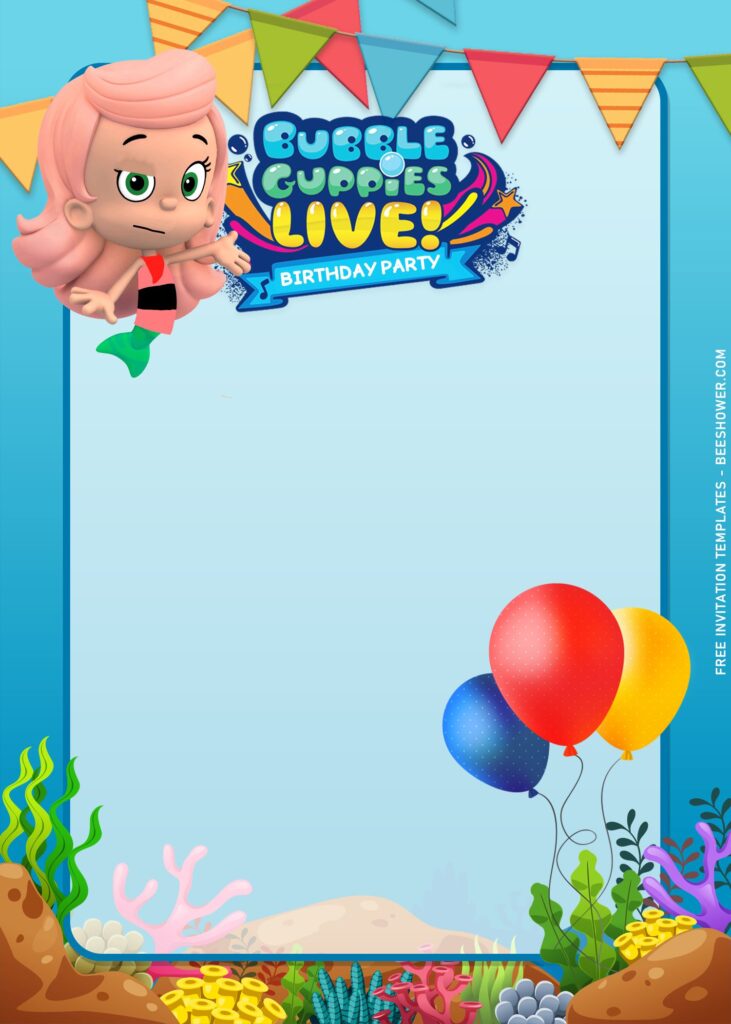Join the Bubble Guppies on an epic under the sea adventure for your little one’s birthday celebration! Kickoff your underwater party by customizing your party invitation with our lovely Bubble Guppies invitations. These free Bubble Guppies birthday invitations make your party planning easy and convenient.
By using one of these, you can simply add your party information such as the date, time, and location of the celebration. Then print the final draft / rendition on 5×7 cardstock paper and send the invitation to your guests. FYI, since this template comes in JPG file-format, you can also send this out digitally through email or message them on their social media.
The playful characters from Bubble Guppies who likes to swim around the sea floor and here they are, the template also features the beautiful sea floor and sea creatures such as Fish, Coral, Reef, Seaweed and other in cartoon rendition.
Have you made your choice?
If you already had something in your mind, then the next step would be downloading our template to your device. To download our template, isn’t that hard, by the way, you just need to “Right-Click” each one of your selection, and Select “Save Image As” and tap “Enter” to start.
Once the download is finished, you can open the file through third-party apps, such Adobe Photoshop, Microsoft Word, Paint or even using Online Image/Photo Editor.
How to Insert Text in Ms. Word
- Open the file first. Firstly, open Microsoft Word 2007 or later version, then go to Insert > Picture.
- After that, go to Insert once more, then click “Text Box” > Simple Text Box.
- Now you are able to write your own text and also able to move it elsewhere.
- Click the gray part on the screen to exit the editing menu.
- You can write your text using bubble text font and you should have the same presentation as seen in the preview.